Configuring virtual PBX by virtual PBX administrator¶
This stage is performed by VPBX administrator, which has been added in section Configuring virtual PBX by virtual PBX administrator), in his personal web-cabinet.
Your employees don't participate in this stage.
The web cabinet has very limited functionality compared with Smartswitch administrator web-cabinet:
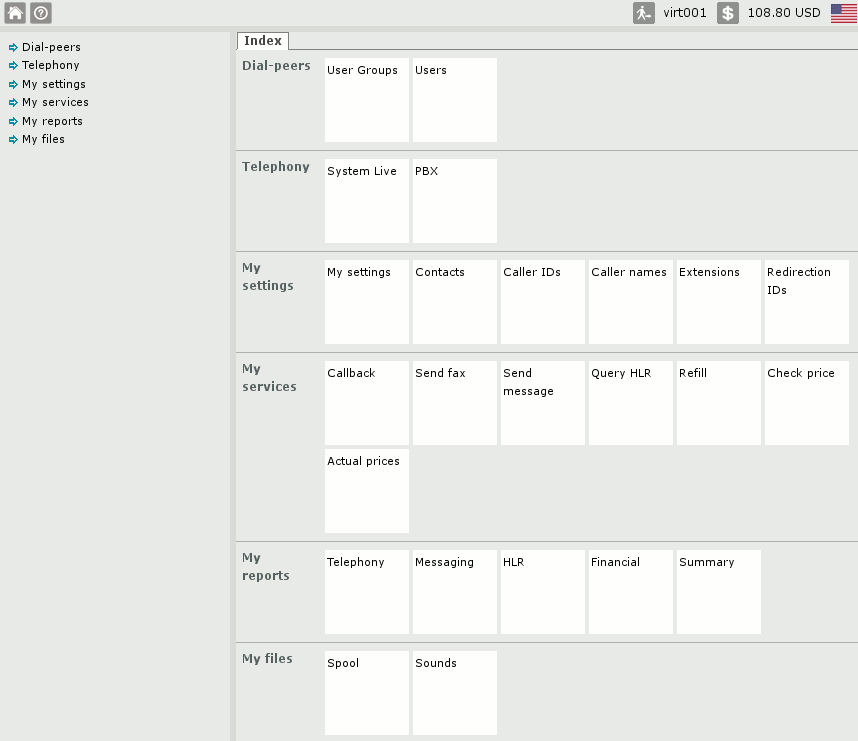
Let's suppose, administrator of virtual PBX is going to configure such PBX:
- Managers group "Managers".
- Manager Ann - internal number 100.
She is located at office, dynamically registers on Smartswitch, using SIP name and secret code. - Manager John - internal number 101.
He is located at office, dynamically registers on Smartswitch, using SIP name and secret code.
Smartswitch is used in following basic scenarios:
- calls from external world
- on incoming call from external world call is directed to VPBX administrator (see Configuring virtual PBX by Smartswitch administrator), Smartswitch answers the call.
- Smartswitch plays audio prompt to enter extension number and waits for input for 5 seconds.
- The call is directed to manager, when caller enters his extension number. 100 - for Ann, 101 - for Ivan.
- If caller hasn't entered anything during 5 seconds - call is forwarded to Ann.
- internal calls
- John dials 100 and is connected with Ann.
- John dials international number and call is routed through providers, configured by Smartswitch administrator (see Configuring virtual PBX by Smartswitch administrator).
- Ann dials 101 and is connected with John.
- Ann dials international number and call is routed through providers, configured by Smartswitch administrator (see Configuring virtual PBX by Smartswitch administrator).
Internal numbers are local for this PBX.
Other configured PBXs could have repeating internal numbers, while they will be isolated from each other, because users by default can dial only users from their user group.
Configuring¶
- Configuring user group
- Configuring users
- Uploading audio prompt for virtual PBX
- Configuring redirection of incoming call to Ann
Also you could complement configuration with VAS, many of which are enabled by default.
PBX users could log into their web-cabinet to:
- view statistics
- initiate calls
- send faxes
- use features of CRM system.
See instruction Providing web-access to user for details.