Providing web-access to user¶
Principles and differences between various web-access modes are described in section Web-interface access modes.
To configure web-access for a user you should first add web-access for user group, in which the user is located.
Settings from user group's web-access will be considered as default settings.
Then you should add web-access for particular user.
You could either leave default configuration (in this case configuration will be taken from user group configuration), or define some special configuration.
For each user you should define unique login/password to access web-interface.
- Enable web-access for user group, using instruction from section Providing web-access to user group
- Enter user edit mode
- Specify Authentication -> login
- Generate password by pressing button on right of field Authentication -> password.
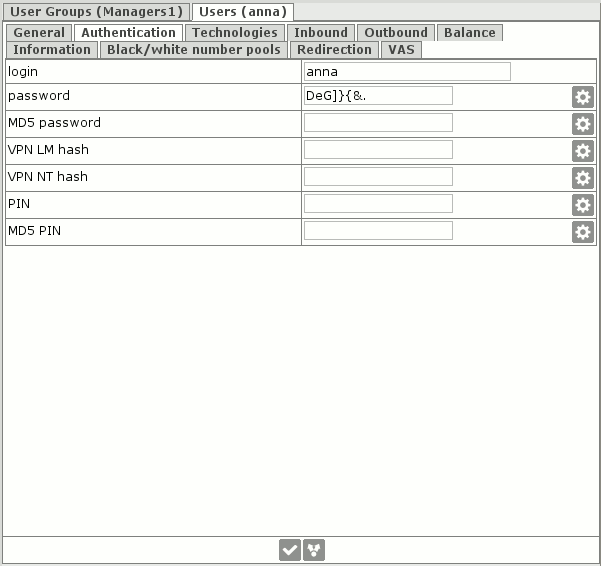
- Press "+" on right of field web-access:
- Leave all by default and save.
- Enable check-box General -> web-access = yes and press "Save":
After this you'll be able to enter web-interface using specified login and password by address:
https://your.server.name/