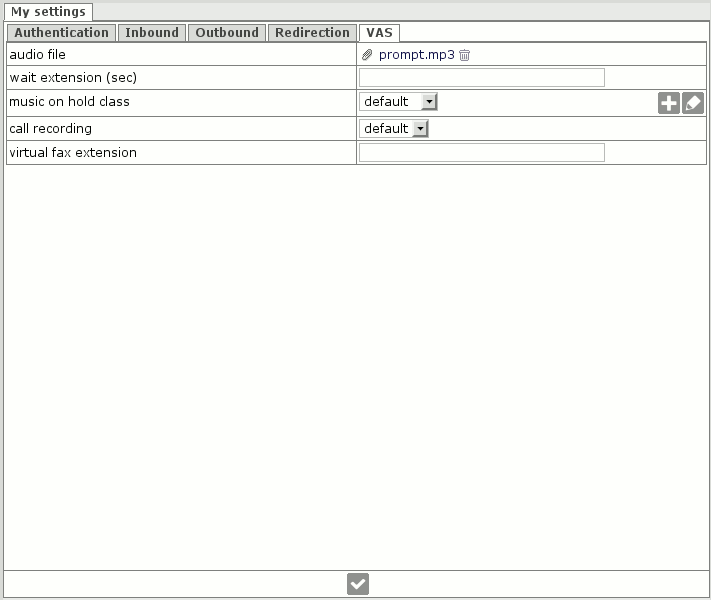Uploading audio prompt for virtual PBX¶
Need to configure audio prompt for virtual PBX.
It will be played on incoming call to DID number.
1. Go to My settings -> My settings -> VAS.
2. Upload file "prompt.mp3" from your PC in field audio file.
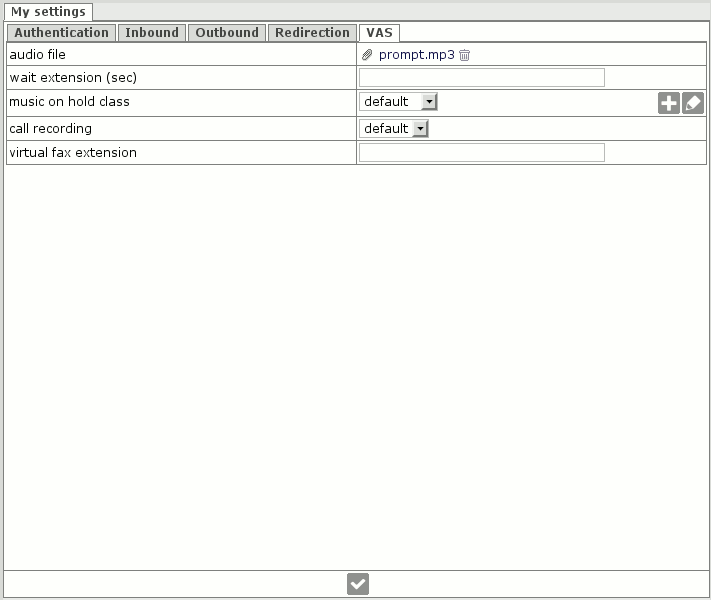
Need to configure audio prompt for virtual PBX.
It will be played on incoming call to DID number.
1. Go to My settings -> My settings -> VAS.
2. Upload file "prompt.mp3" from your PC in field audio file.