FAS-Detector¶
FAS Detect application does the job of FAS detection (see Fighting against FAS) for you automatically. It analyzes the voice stream and in case it founds service tones (ringing, progress, etc) at the very beginning of a voice channel establishment, it marks this call as FAS. Later you can select those calls from the Call Detail Report.
Here's how FAS call looks like:
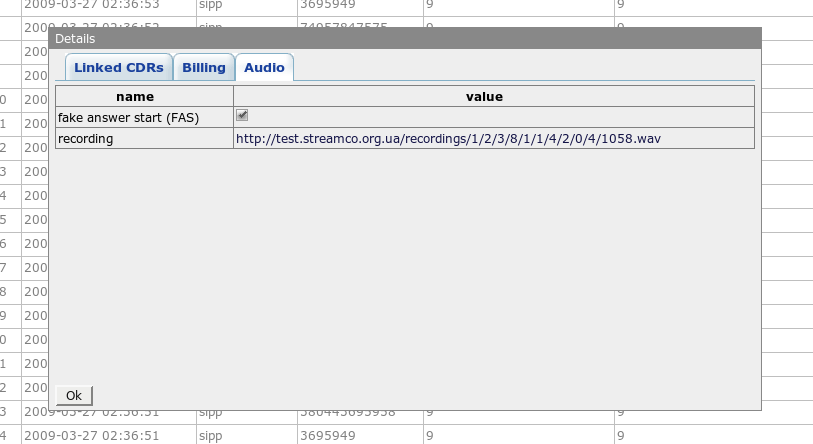
FAS detection is convenient to be used in conjunction with recording a call media with Start Mix Monitor application. This makes possible to listen to the FAS and to investigate the issue with the service provider.
Operating FAS-Detector
To start FAS-Detector operation You should firstly need to configure Call Handler. In case of using it with the originator, add FAS-Detector application to the Call Handler of the originator BEFORE adding the Softswitch application. For example:
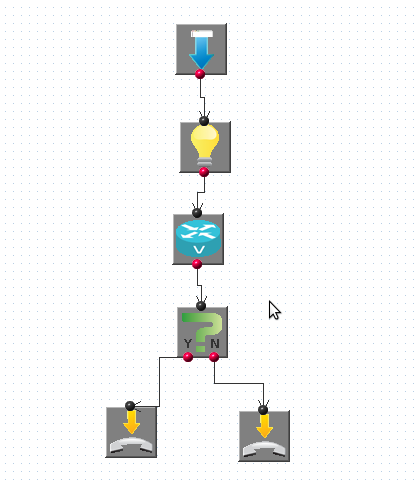
In case of terminator, add FAS-Detector application to the Call Handler of the terminator BEFORE adding the Dial application. For example:
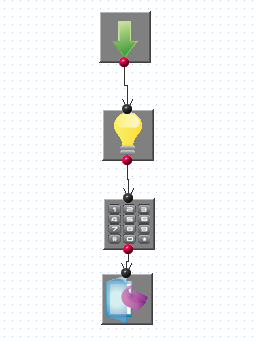
- "fast RTP proxy" mode enabled
- "direct RTP connection" mode enabled
FAS-Detector application will also work improperly in case there is an Answer application somewhere after.