Route classes¶
A Route class brings together all the configuration needed to build the Routing table.
General¶
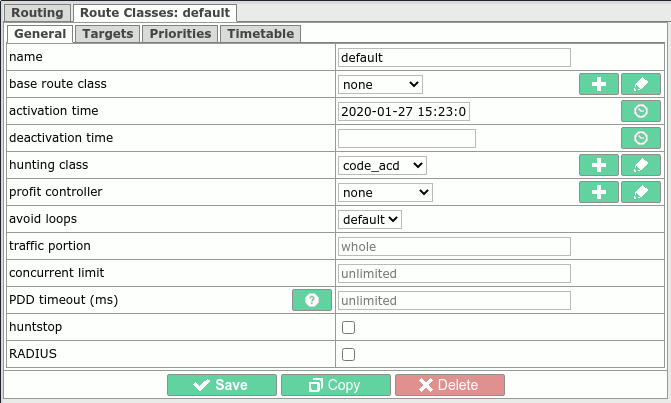
name - the name of the Route Class
base route class - if no routes were found in the current Route class, the system tries to find the Routes in the base route class.
The process can continue recursively.
activation time - default activation time for all the Routes included in this Route class
deactivation time - default deactivation time for all the Routes included in this Route class
hunting class - select one of the configured Hunting classes.
It is used to order the resulting route table before performing the Hunting.
Profit controller - select a Profit controller
avoid loops - if a base route class is configured, a situation is possible when you have a given base route class configured at some other originators.
When adding a new terminator, you may want to add it to the given base route class.
However, if the partner not only terminates your traffic, but also originates on you, then a situation is possible when, due to the usage of the common base route class for this partner, the traffic from the partner will be sent back to him.
To prevent this behavior, enable this option.
traffic portion - the traffic portion to perform Percentage routing by default for routes included in this Route class.
If not specified, then Percentage routing will not be activated.
You can override this value for each route.
concurrent limit - default value for parameter concurrent limit for the Routes included in this Route class.
It specifies the number of max. possible concurrent calls.
You can override this value for each route.
PDD timeout - PDD threshold value, upon exceeding which the system hangs up an outgoing call and proceeds to the next route.
You can override this value for each route.
huntstop - the default value for the huntstop parameter for Routes included in this Route class.
You can override this value for each route.
RADIUS - use an external RADIUS server to build the routing table.
In this case, all routing settings of Smartswitch are ignored.
Targets¶
In this menu, you can specify targets for Routing based on telephone traffic target metrics.
These targets can be overridden in Rules.
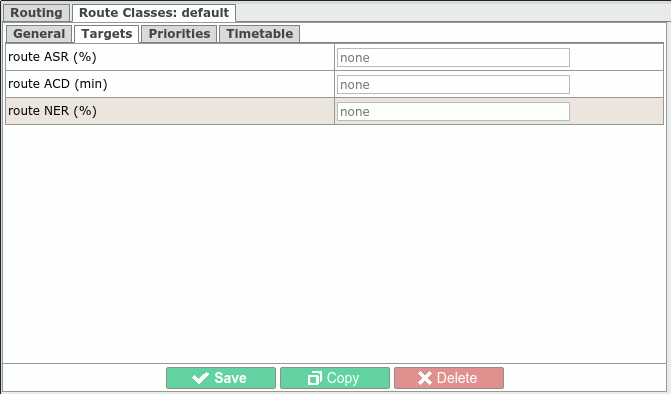
Priorities¶
In this tab you can define the search order Routes in the menu of routes included in this Route class.
The system proceeds to the next search menu if no routes were found in the current one.
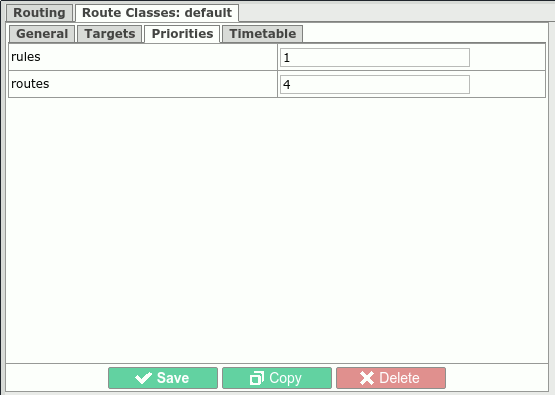
Timetable¶
In this menu, you can define a default schedule for all Routes included in this Route class.

Menu¶
Settings¶
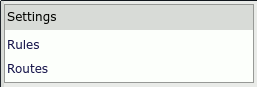
- Rules - menu for configuring Routing by traffic profile.
- Routes - menu for configuring Route list routing.
Related feasts¶
This menu is used to quickly go to the settings of peers for which this route class is selected.
