Attended transfer¶
Attended transfer - controlled call transfer to a different number.
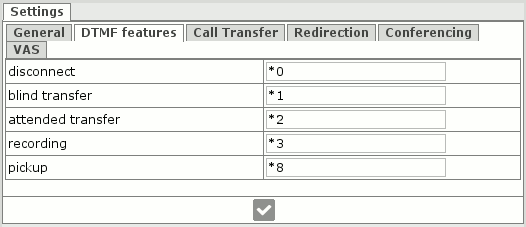
This works as follows:
During conversation with your peer (subscriber A), you (subscriber B) can enter DTMF combination, defined in field attended transfer of menu PBX settings->DTMF features.
By default it's *2.
Afterwards you will hear voice prompt - by default file "pbx-transfer" is played.
You can define your own voice prompt by loading your custom prompt using instruction from section Audio prompt upload and substitute file "pbx-transfer".
Next system will generate dial tone signal to subscriber B.
Meanwhile subscriber А will be placed on hold and he will hear music on hold.
Now you can dial number of subscriber C, to which you want to transfer a call.
When dialing, system takes into account transfer digit timeout (ms) in menu PBX settings->Call transfer.
In case if DTMF digit won't be entered during this timeout, system assumes, that number has been completely entered.
In this case system treats DTMF combination which has been entered before timeout has elapsed as a dial number.
If you haven't entered any number during transfer digit timeout (ms), you will hear voice prompt "pbx-invalid", and you will return back to original subscriber.
You can redefine the voice prompt by loading voice file, using instruction from section Audio prompt upload and substituting standard file "pbx-invalid".
Also this behavior will be in case if you will dial extension, for which there is not defined a branch with matching Pattern extension.
In case if number has been entered correctly and it matches to existing Pattern extension, the system initiates outgoing call to subscriber B.
Subscriber B hears ring back tone from this outgoing call.
In case if you (subscriber B) will hangup at this moment, the transfer will be the same as Blind transfer.
In case if during specified attended transfer timeout (sec) option of menu PBX settings->Call transfer, subscriber C hasn't answered, or has hanged up the call, you will hear voice prompt, which is defined in field transfer sound, and you will return back to original subscriber.
In case if during dialing of subscriber C some issue happened, you will hear a voice prompt, defined in field failed transfer sound, and you will return to original subscriber.
You can redefine this voice prompt by loading a new voice file using instruction from section Audio prompt upload.
After connection with subscriber C, you can tell him, that he is going to be connected with subscriber A.
In case if subscriber C due to some reasons doesn't want to speak with subscriber A, he can just hangup and you will be connected to subscriber A again.
In case if subscriber C is willing to speak to subscriber A, you (subscriber B) should hangup.
After this system with play voice file, which is defined in field transfer sound from menu PBX settings->Call transfer to subscriber C.
This indicates that he is connected with subscriber A and subscriber B is no longer in the middle.
After this subscriber A and subscriber C will be connected as a regular voice call.
An example of configuration is located in section Configuring call transfer.