Blind transfer¶
Blind transfer - uncontrolled call transfer to a different number.
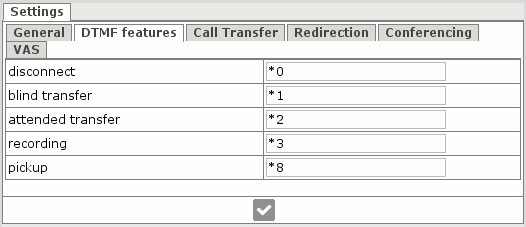
This works as follows:
Subscriber A dials subscriber B.
Each of subscribers can dial special DTMF sequence, defined in option attended transfer of menu PBX settings->DTMF features.
By default it's *1.
Let's assume, attended transfer is initiated by subscriber B.
After this he will hear voice prompt - "pbx-transfer" by default.
You can define another voice prompt by loading audio file using instruction from section Audio prompt upload and replacing file "pbx-transfer".
Next subscriber B will hear dial tone.
Subscriber A will be put on hold and will hear music on hold.
Now subscriber B can dial subscriber C, to which he wishes to transfer the call.
When dialing, system takes into account transfer digit timeout (sec) option of menu PBX settings->Call transfer.
In case if DTMF digit is not entered during that time, system assumes that full number has been entered.
A set of digits entered before timeout has elapsed is accounted as a full number to call.
In case if no number is dialed during transfer digit timeout (sec), subscriber will hear voice prompt "pbx-invalid", and will be returned back to original subscriber.
You can define another voice prompt by loading audio file using instruction from Audio prompt upload and replacing original file "pbx-invalid".
This behavior will be in case if you dial extension for which there is no Pattern extension defined.
In case if number is entered correctly and it matches existing Pattern extension, then system hangs up subscriber B and invokes outgoing call to subscriber C.
Subscriber A hears ring-back from outgoing call.
When subscriber C picks up, he is connected with subscriber A.
An example of configuring is located at section Configuring call transfer.