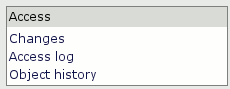Users¶
- Table of contents
- Users
In this section of web-interface you can view, add, or change or delete users.
When entering this section you'll see a list of users:
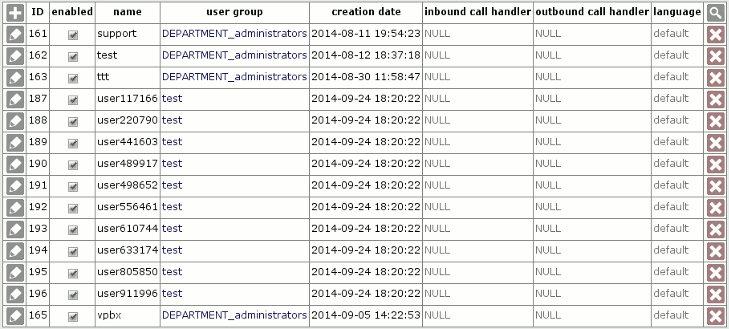
To add user you need to press button "Add" in web-interface, fill in field name and press button Commit.
Also there is a possibility to generate users according to User generation profile
General¶

CRM¶
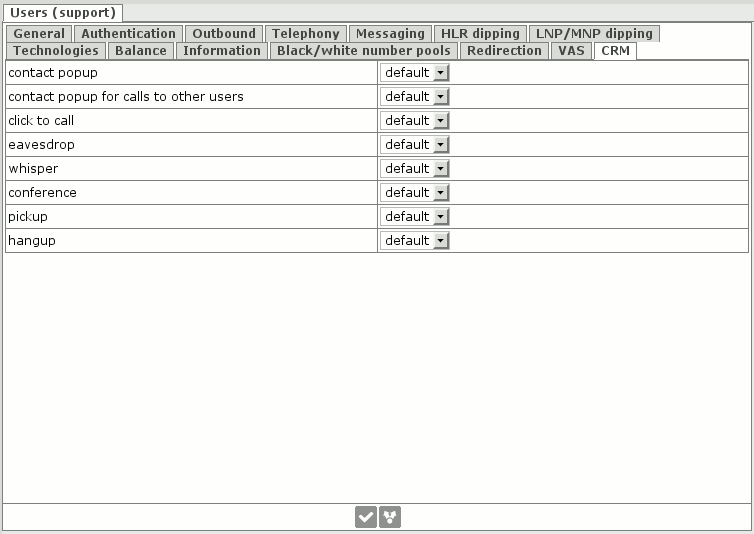
contact popup - see section CRM system
contact popup for calls to other users - see section CRM system
click to call - see section CRM system
eavesdrop - see section CRM system
whisper - see section CRM system
conference - see section CRM system
pickup - see section CRM system
hangup - see section CRM system
Menu¶
Settings¶

Finances¶
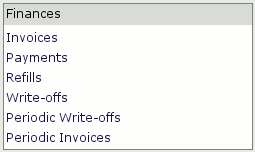
Origination control¶
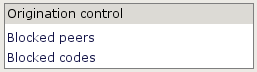
Files¶
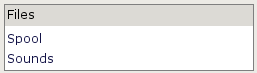
Tools¶

Services¶
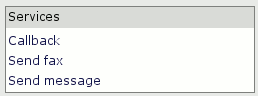
Reports¶
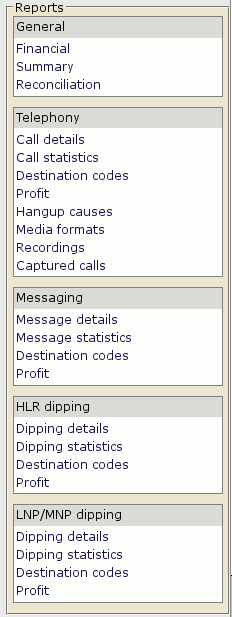
- Call detail report
- Statistics report
- Code report
- Financial report
- Profit report
- Summary report
- Reconciliation report
- Hangup cause report
- Media format report
- Captured calls report
Dealer reports¶
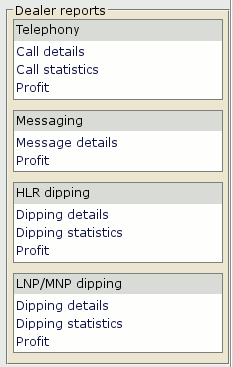
System Live¶
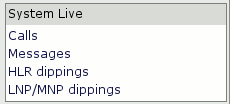
Access¶