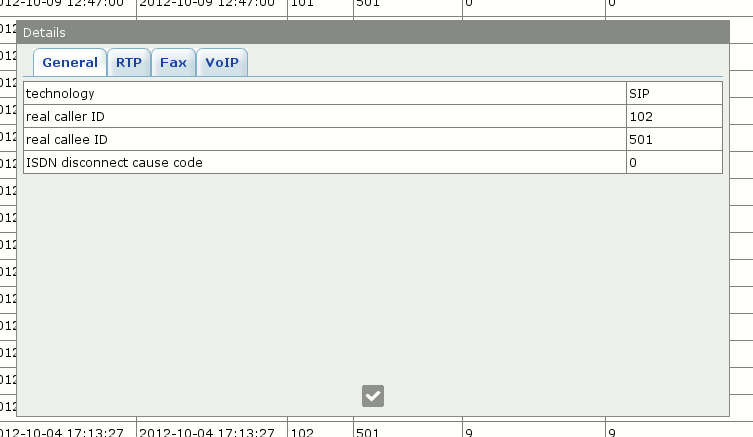Call Detail Report¶
System has a wide variety of information displayed about finished calls.
This makes possible to provide comprehensive billing and to debug/troubleshoot quality and routing of calls.
CDR information is stored in database immediately after call ends, so it's seen in web-interface as soon as possible.
Input¶
To see CDR report for a specific peer, for example originator, go to editing mode of originator and press link Call Detail Report.
You'll be prompted to selection menu.
General¶
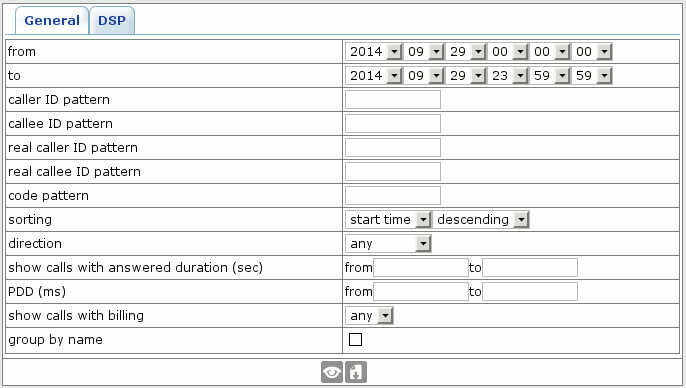
On this tab you can choose general filtering options:
from, to - show calls in this time interval
caller ID pattern - pattern of caller ID as it got into billing, in format of Regex patterns
callee ID pattern - pattern of caller ID as it got into billing, in format of Regex patterns
real caller ID pattern - pattern of caller ID as it was present in signalling, in format of Regex patterns
real callee ID pattern - pattern of callee ID as it was present in signalling, in format of Regex patterns
code pattern - destination code pattern, one which billing has occurred, in format of Regex patterns
sort - choose sorting to display call list
direction - show only calls with this direction
show calls with answered duration (sec) - show calls with answered duration which fits into specified range
PDD (ms) - show calls with PDD, which fits into specified range
show calls with billing - show calls only with billing, only without billing, or all.
DSP¶
On this tab you can choose filter options by media content of calls (for case when DSP application has been used).
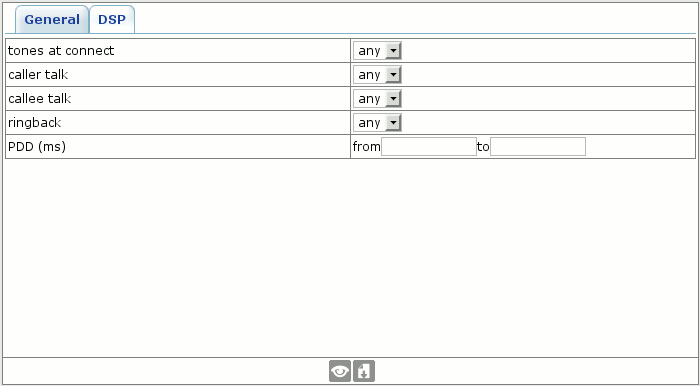
Output¶
Here is sample output from call detail report:
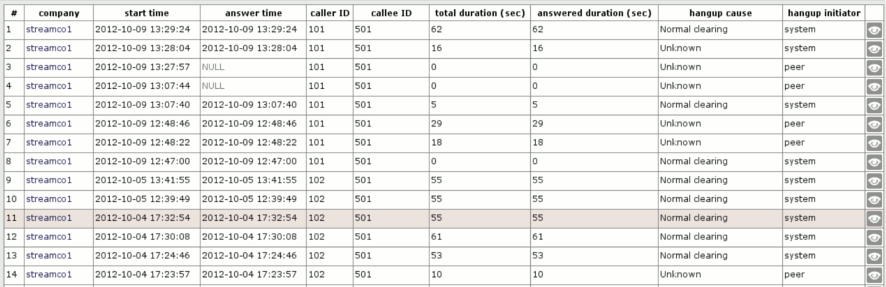
Details¶
Here are various details about finished call.