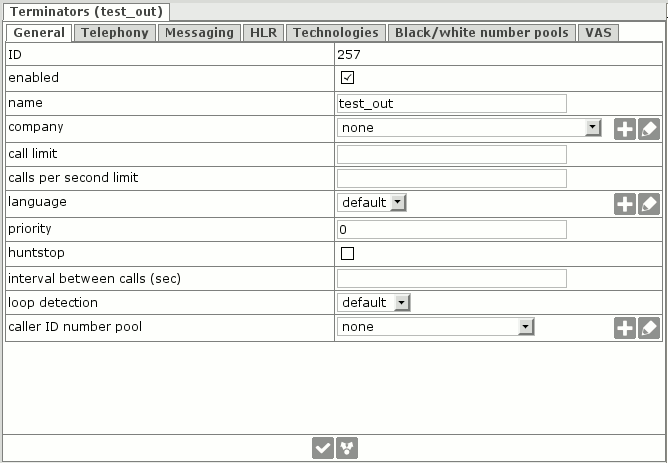
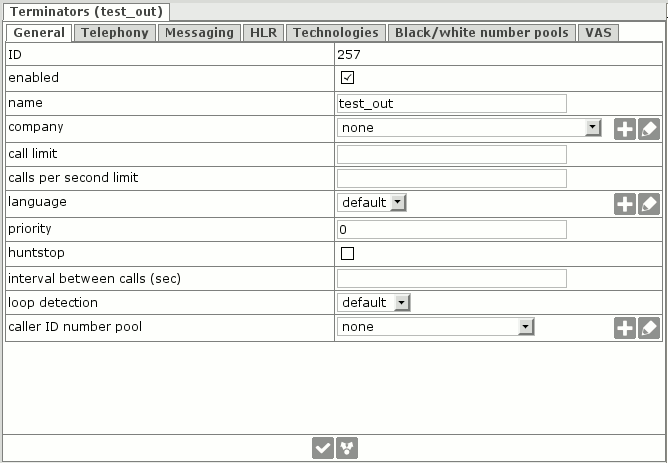
enabled - enable or disable peer.
When peer is disabled, Smartswitch won't send calls to him, and calls won't be reflected in reports.
name - peer name.
company - choose company to which belongs peer.
billing pack - choose Billing pack which contains information how to bill calls to this peer.
consumption profile - choose Consumption profile for this peer.
call handler - choose Call handler for this peer.
call limit - specify max. calls amount which could be active on this peer simultaneously.
calls per second limit - max. calls per second which Smartswitch will send to this peer.
language - choose language which will be used when playing announcements when requested inside Call handler.
priority - peer's priority for Routing.
huntstop - stop Hunting on this peer.
termination controller - see Termination control.
SIP - see SIP protocol
H323 - see H323 protocol
OH323 - see OH323 protocol
IAX - see IAX protocol
SMPP - see SMPP protocol
HTTP - see HLR dipping
Caller ID - replace А-numbers according to Regex patterns.
Caller name - replace caller names according to Regex patterns.
Callee ID - replace B-numbers according to Regex patterns.
Blocked codes - a list of manually blocked codes.
Blocked destination zones - a list of manually blocked destination zones.
Variables - custom variables for terminator.
Variables could be used inside Call handler for various purposes.
Nodes - contains list of nodes which will serve calls, for cluster configurations.
Special settings - you can specify Widget class for this terminator.
Here you can see various reports for this peer.
Redo billing - see Billing re-calculation
Graphs -
Calls -