Invoice export¶
After invoice has been calculated (described in section Invoice calculation), you can export invoice to a file.
This is accomplished through the action Export which is available in the invoice edit mode.
A typical look of the generated file-invoice:
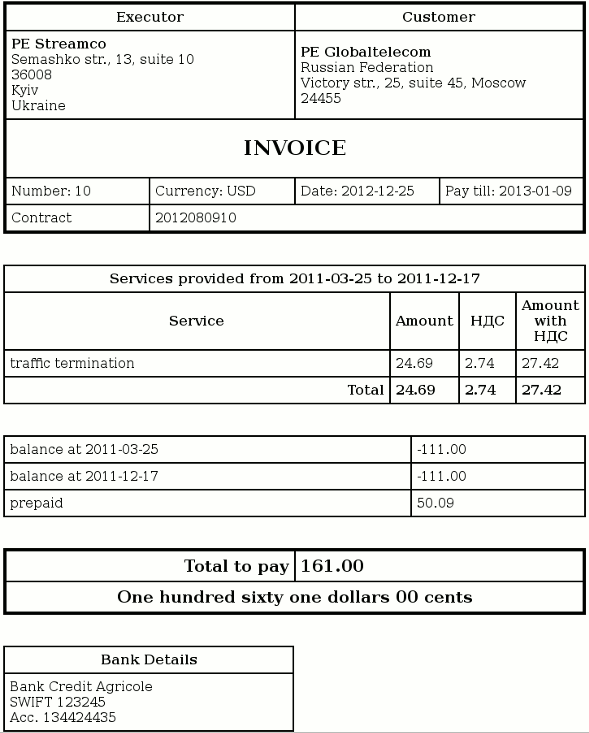
At the moment, invoices can be generated in these formats (format is specified in Invoice template):
- PDF
- HTML
To generate the invoices configurable Invoice templates are used.
The invoice is generated according to locale, configured in company or user's settings.
This way, you can generate invoices for customers in different regions (with different locales).
Executor - is generated basing on executor and executor address of the Invoice template.
Customer - is generated basing on the name and address in the settings of the Company or the User.
Date - is generated from the original date of the invoice.
Services performed - is generated from the Services tab of the invoice.
Service names are taken from the description of the service for the locale in which the invoice is generated.
Invoice period is generated based on the start date and end date of the invoice.
prepaid - is generated basing on prepaid of the invoice.
Bank details - is generated basing on account of the invoice.
Step-by-step instructions on how to generate the invoice are in section Generate invoice.