Configuring users for PBX¶
- Table of contents
- Configuring users for PBX
Adding user Ann.¶
1. Go to User groups (Managers) -> Users and add a new one:

- Set name = ann.
- Save
2. Press "+" near Technologies -> SIP:
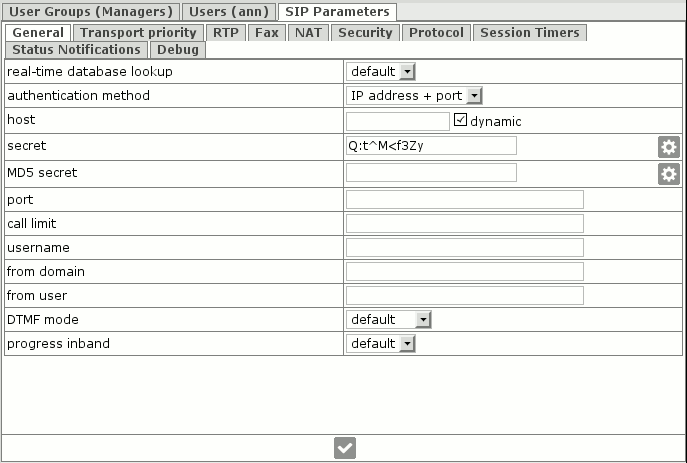
Press Generate button on the right of secret row.
Save.
3. Go to Users (ann) -> Extensions and add "100":
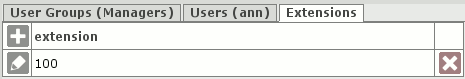
Adding user John¶
1. Go to User groups (Managers) -> Users and add the new one:

- Set name = "john".
- Save
2. Press "+" near Technologies -> SIP:
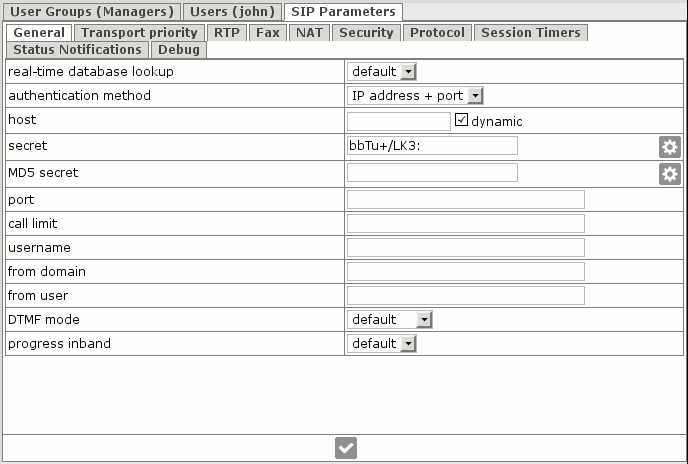
Press Generate button on the right of secret row.
Save.
3. Go to Users (john) -> Extensions and add "101":
