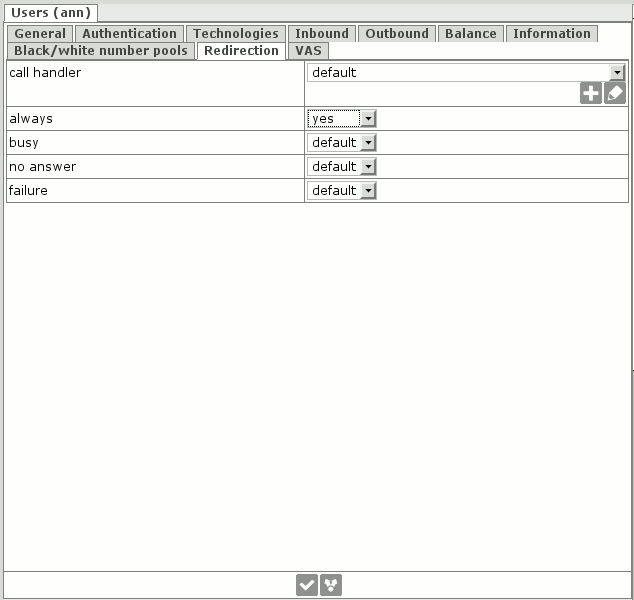
On incoming call to DID number, simultaneous dialing of several users occurs using Call forking.
They will have phones ringing simultaneously.
When anyone of them will pick up, he will be connected with caller, and all the rest ringing will be hanged up.
This scheme could be configured additionally to schemes
In each of these schemes a call is directed to certain user.
For example, as described here - Configuring routing of number 12123388100.
You need to complement that scheme by enabling Redirection on user, to which calls are directed when routing DID number.
Below we will redirect incoming call to users with extensions 101, 102, 103.
Attention! After enabling redirection as described below, user will be no longer able to accept incoming calls to his phone.
As far as all calls to him will be forwarded to specified short numbers, even calls to his short extension.
Thus if user needs to be able to accept incoming calls to his SIP phone, need to add additional User account for him.
And user, used for redirection only, could have SIP settings deleted, because he will be a "fake user".
Also he could be renamed to something relevant, like "dispatcher of calls for company X".
In scheme Virtual PBX client will have web-access to settings of the user and could configure internal short extensions to redirect by himself.
Configuring:
1. Configure one of following basic schemes:
2. Go to settings of user which accepts incoming calls, to Redirection tab:
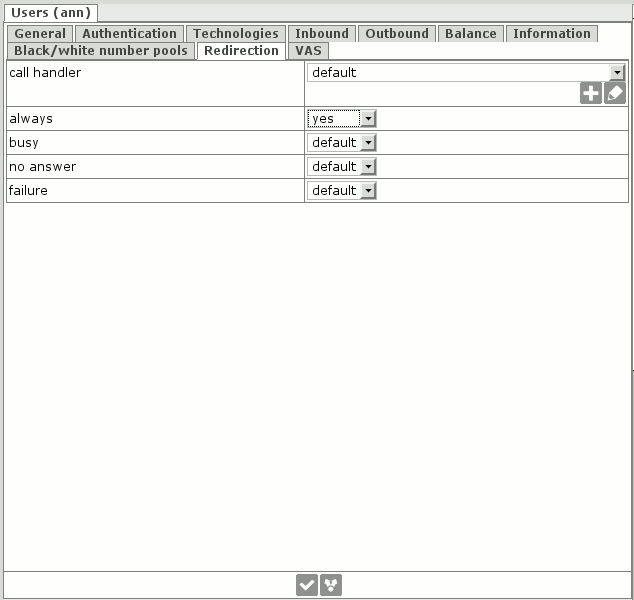
Specify always = yes.
3. Add to Redirection numbers short extensions 101, 102, 103:
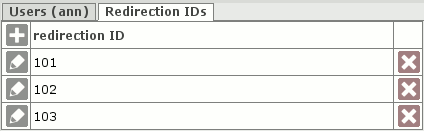
3. Now incoming call will be forwarded to users with extensions 101, 102, 103 through Call forking.