Configuring LNP/MNP dipping during call routing¶
This VAS is described in section LNP/MNP dipping during call routing.
To simplify, let's assume this service will be provided to users free of charge.
1. Configure Routing of LNP/MNP dippings.
Described in detail in section Configuring routing of LNP/MNP dippings.
2. Set LNP/MNP dipping -> route class = configured Route class from i.1 on user group or user of interest.
3. Set LNP/MNP dipping -> inbound billing pack = 'zero' on user group or user of interest.
4. Configure Call routing as described in section Configuring routing of external calls
5. Add new Telephony -> LRN lookup algorithms:
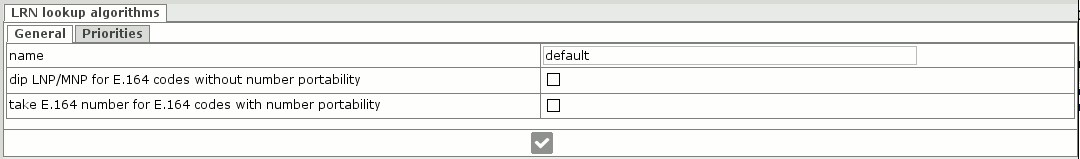
Name it 'default'.
Save it.
6. Set Telephony -> LRN lookup algorithm = configured LRN lookup algorithm from i.5 on user group or user of interest.