Configure User Groups with Calling Cards¶
Now we shall add user group for our calling cards. The users from this user group are cards. They are virtual. They don't correspond to any SIP or H323 peer entry and thus they don't need to be stored in the RAM configuration for SBC (Session Border Controller).
Go to Home >> Dial-peers >> User Groups. here you can see a list of user groups. If yours is empty, don't worry - now we'll start filling it.
Press "Add" now. You'll see the following screen:
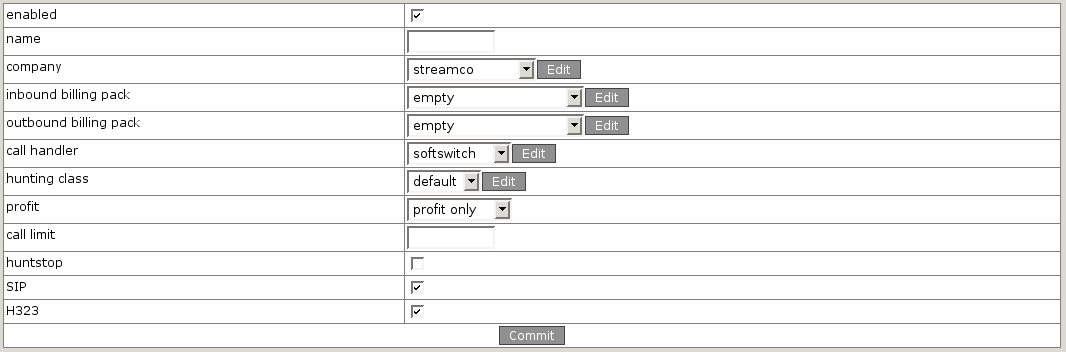
- Give name to user group, for example, "calling_cards".
- Select company's company (InternationalCalls) from combo-box.
- Select user group's billing pack (empty) from combo-box (because we don't need billing in our setup). Select "empty" call handler. This is the predefined call handler that does nothing with the incoming calls. We must not handle incoming calls because users are not expected to call our box directly (but only through telco).
- As far as calls will users from our user group are not supposed to call our box directly (they are virtual) we should uncheck both SIP and H323.
- Select "no losses" as profit option. This is needed because we have equal inbound and outbound prices (0) configured with "empty" billing pack and system will block calls in case if we leave "profit only" option (because such calls will give no profit).
- Leave rest untouched.
- Press "Commit".
Now you will see user group in a list.
Now you must complete user group's configuration.
Press "Edit" near user group in a list. You'll see a screen like this:
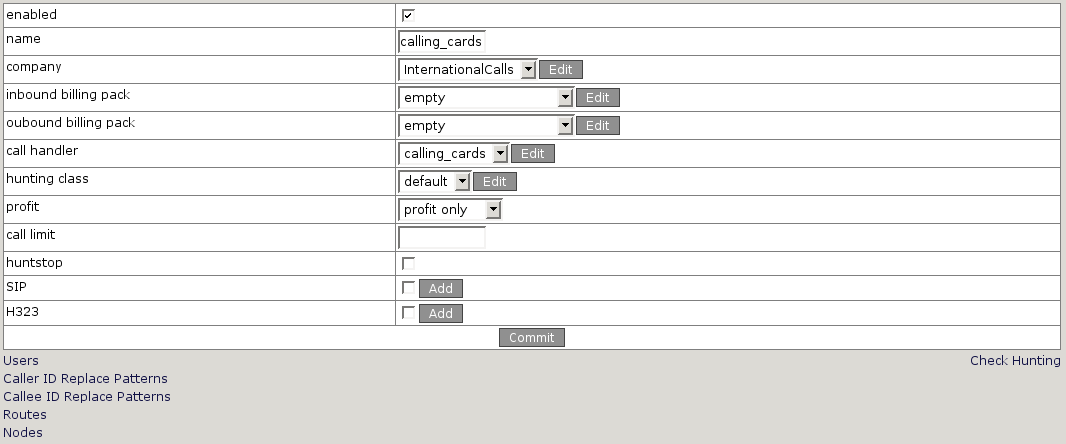
Now we must tell the system which node should take this user group into its RAM configuration (this is extremely useful for cluster configurations),
Press "Nodes" link in the user group edit mode and press "Add" there. You'll see:
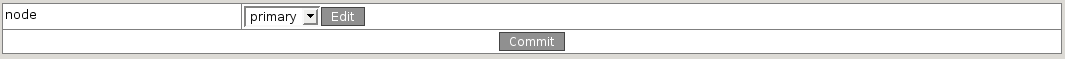
Select needed node. In single-node configuration there will be only one choice available. Press "Commit".
We're almost done. Now we need to set up a route between originator and terminator. Return to editing mode of originator
and follow the link "Routes". You will see empty route set. This means that currently there are no routes configured. Press "Add" and look at:
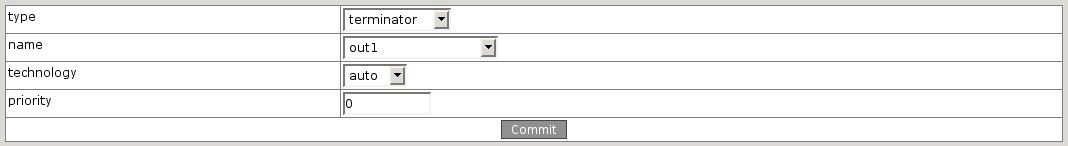
- Select type "terminator" in the corresponding combo-box.
- In combo-box "name" select our provider "great_provider_gw1".
- Press "Commit".