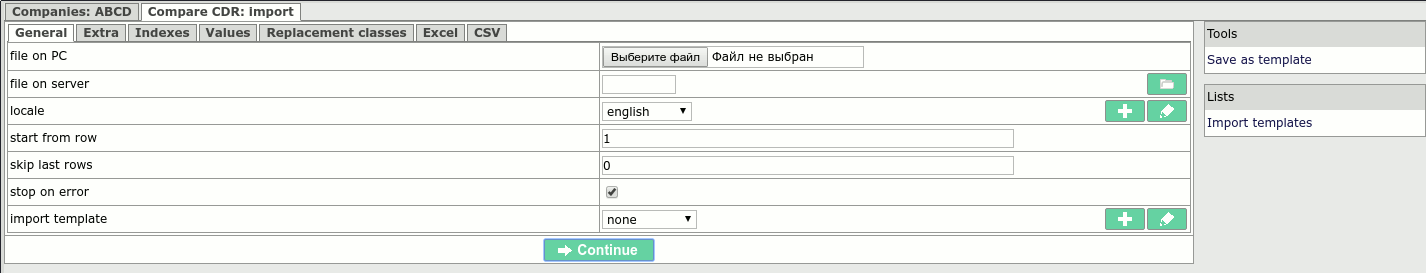
This tool enables you to perform CDR comparison.
Following parameters are compared:
Call start time is solely informational.
It's not being compared, because there are possible differences in time zone and time synchronization settings between your and peer's systems.
However, call start time is displayed in comparison results in order to identify the call.
Below are the steps needed to perform CDR comparison.
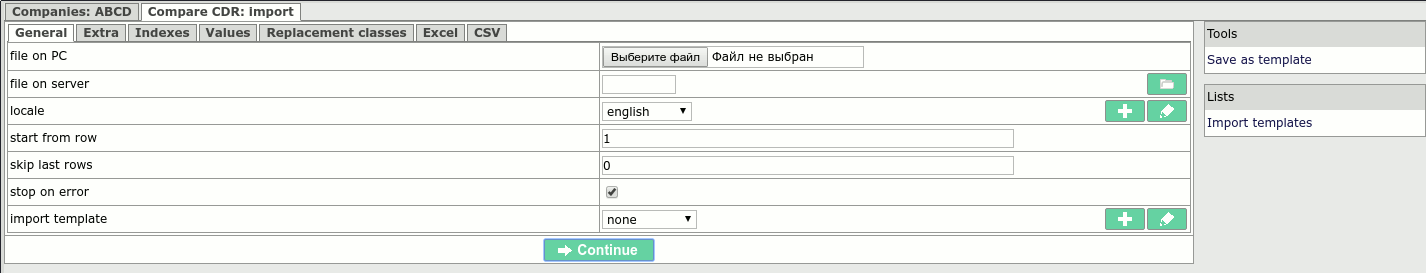
Configuring import options is the same as in all other file import menus in Smartswitch.
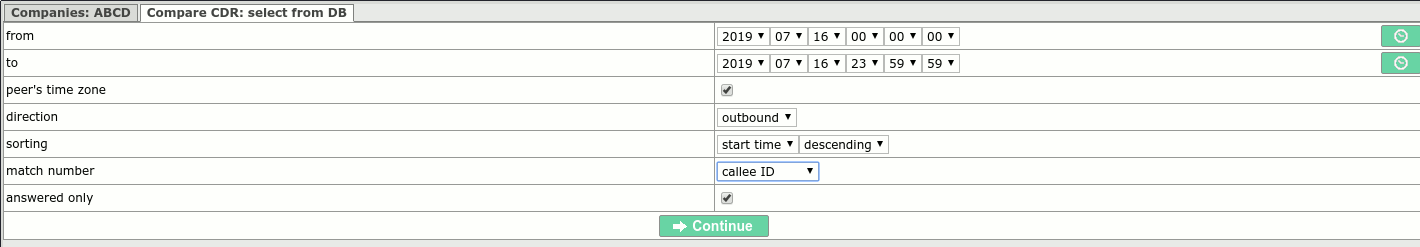
from - from which time to select CDR from Smartswitch's database
to- to which time to select CDR from Smartswitch's database
peer's time zone - check this to specify in from and to values in peer's time zone.
For this to work, you need to specify time zone in Company settings.
direction - inbound or outbound CDR to select from Smartswitch's database
sorting - should better match with sorting used in CDR file that you've got from peer.
match number - choose callee id, if peer specified B-number without prefix in his CDR file.
Choose real callee ID, if peer specified B-number with prefix in his CDR file.
answered only - check, if you want to compare only answered calls.
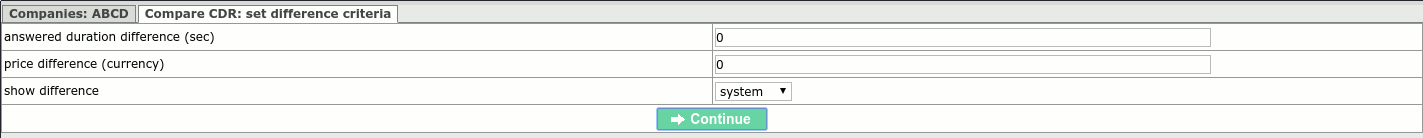
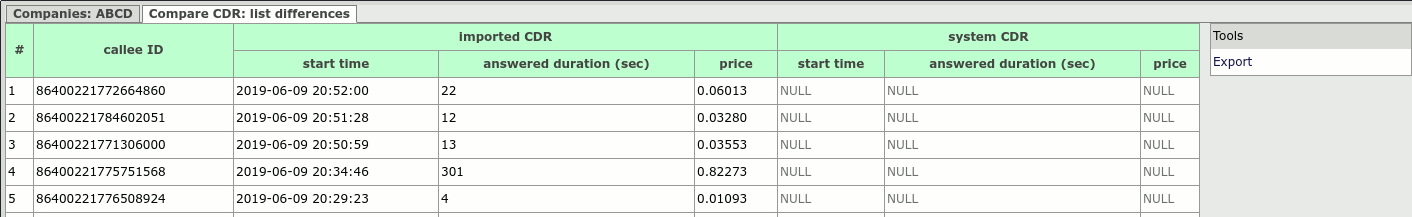
CDRs with differences are displayed.
NULL is displayed for calls with are absent.
Press Export to export differences to a file.
This file could be sent to peer to continue dispute resolution.