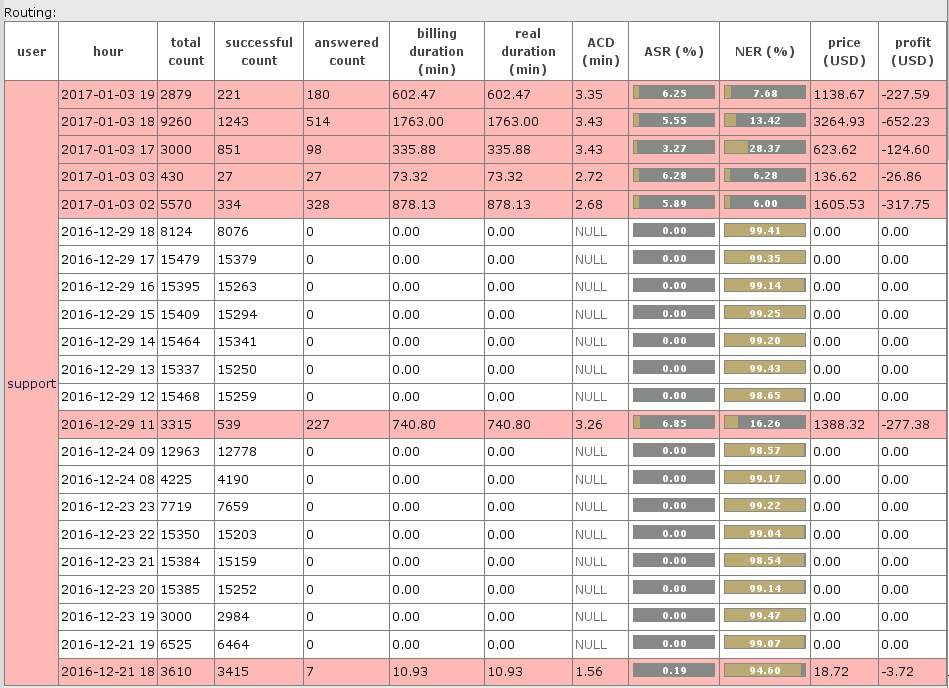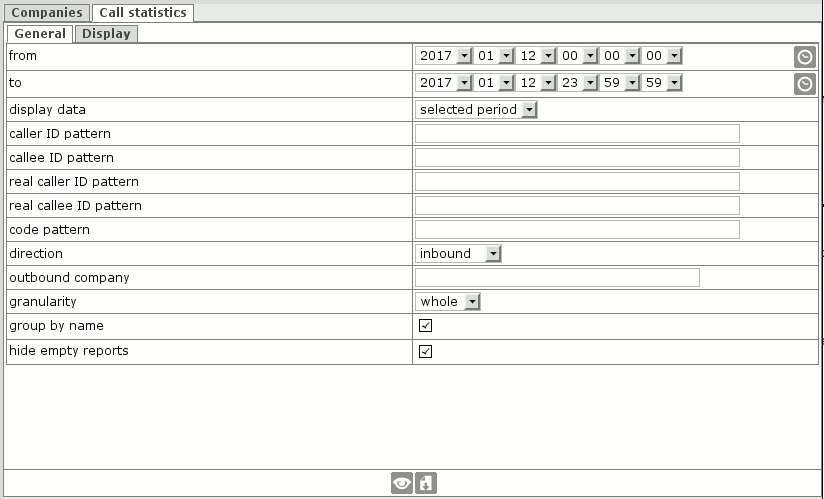
On the contrary to Call Detail Report, this is not just call listing.
Statistics Report does some processing of the call data and is able to show ACD, ASR and some other interesting information.
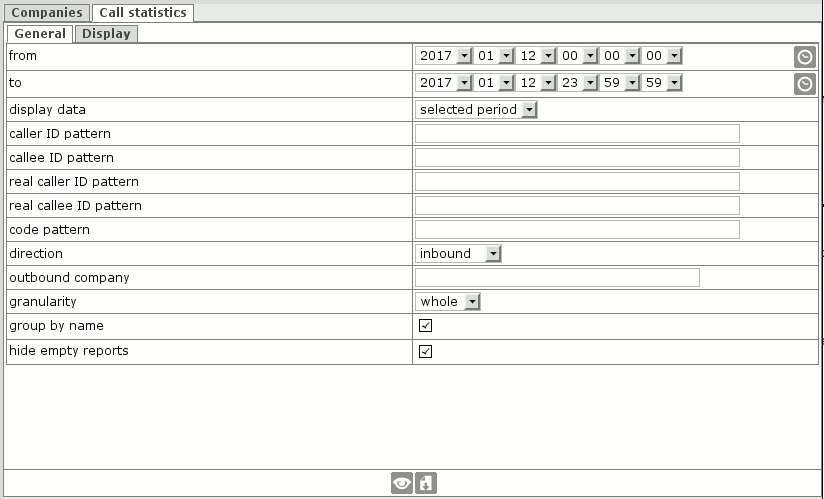
from, to - choose time interval, for which to display data
display data - choose either to display data for the interval from - to or for the last interval of time.
The latter is convenient to perform online monitoring in browser, refreshing with CTRL+R.
caller ID pattern - display data only for calls in which caller ID matches specified pattern.
If You need a report for all numbers that start with 7495, enter node ^7495 to the corresponding field.
You will get a statistics report on the numbers that contain 7495 sequence (for example 44 7495 32964).
callee ID pattern - display data only for calls in which callee ID matches specified pattern
real caller ID pattern - display data only for calls in which real caller ID matches specified pattern
real callee ID pattern - display data only for calls in which real callee ID matches specified pattern
code pattern - display data only for calls in which billing code matches specified pattern
Thus You can enter code node=^380$ and get a statistics report on the calls passed by the code 380, calls with other codes (for example 38097) as it was in "caller ID node/callee ID node" will not get to the report.
direction - - display data only for calls with specified direction
outbound company - display data only for calls routed to specified company
granularity - display data with given granularity
group by name - display data grouped by company/peer name
hide empty reports - don't show reports for companies/peers for which there is no data, making resulting table shorter
In this tab you choose which fields to display.
Enabling extra fields to display will make report generation longer, even much longer with some options.

billing duration - calculate and show billing duration.
price - calculate and show price
profit - calculate and show profit
currency - currency to display price and profit
routing - show routing table
When report is invoked on originator - shows to which terminators traffic went.
When report is invoked on terminator - shows from which originators traffic came.
Below is the example of per-hour report:

Rows marked with red are rows, where loss has been noticed (in case if Display -> profit = yes).
duration - billing duration, i.e. the sum of duration fields from Billing tab from Call detail report of each call
real duration - real answered duration, i.e. the sum of field answered duration (sec) from Call detail report of each CDR
This duration fields will be equal in case if:
In case if duration fields are not equal - some of the conditions above are not fulfilled.