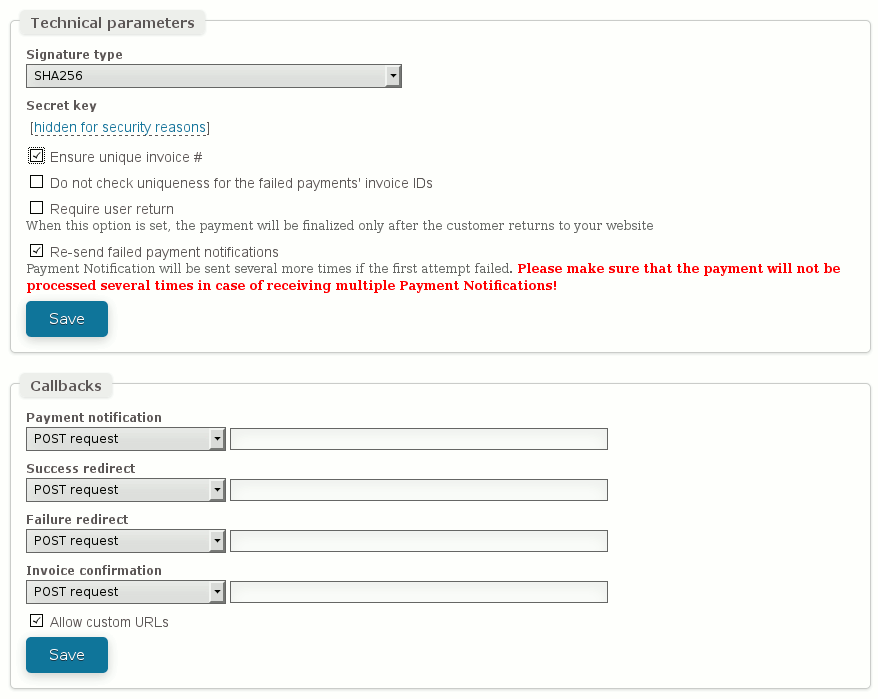Payment systems¶
- Table of contents
- Payment systems
Integration with various payment systems has been implemented inside a system.
Using this integration, your customers should be able to pay for your services right from the personal web-cabinet of Smartswitch.
The money will come to your bank accounts, and balances of customers will be automatically refilled inside Smartswitch.
This is how a prompt to refill looks like inside customer's web-cabinet:
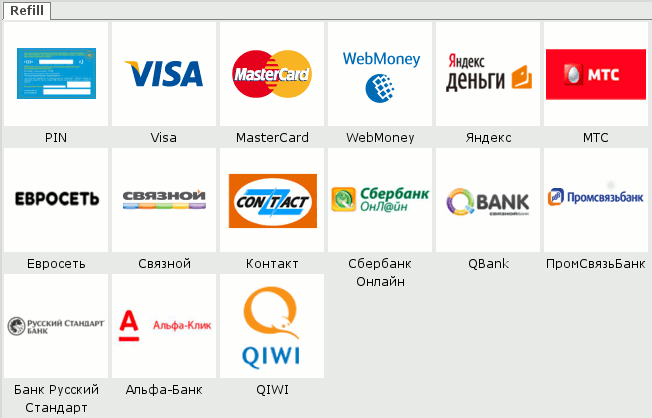
Here you see all available payment methods.
You can define which payment methods are available for customer and which are not.
This could be done globally on whole server or individually for groups of customers.
Also you can define the available currencies and minimal amount for refill.
After customer chooses payment method, Smartswitch determines a suitable configured payment system to perform the transaction.
Integration with following payment systems has been implemented at the moment:
You can sign contract with the companies listed above and setup keys that they will give to you and other settings inside Smartswitch.
Afterwards you can setup priorities of usage of each payment system.
The settings from web-cabinet of Paymaster¶