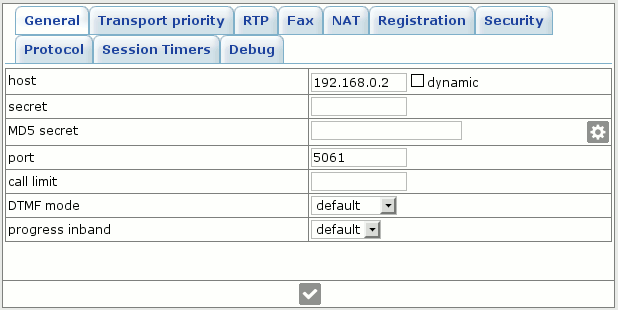
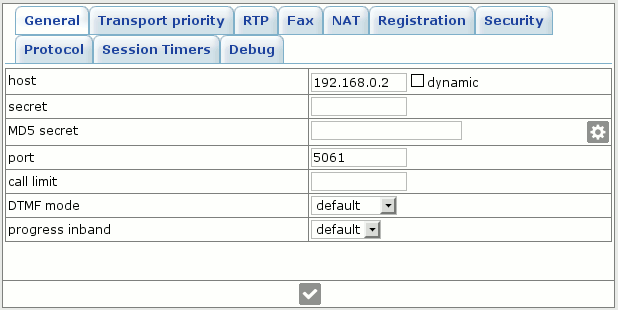
host - IP address of originator from which the calls will be allowed.
dynamic - when this option is enabled, originator is allowed to register before calling. This is needed when you don't want to use IP authorization for some reason, for example if peer is behind NAT. For this mode to work, registration should be enabled on originator's equipment, and IP address of Smartswitch should be specified with login and password. Login is a name of originator, and password is set in field secret or MD5 secret.
If you want to specify more than 1 IP for originator, use ACL menu (at the bottom of page).
The example of adding 2 IPs:
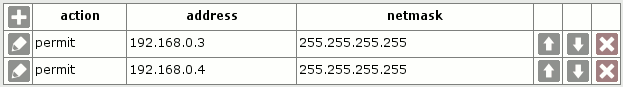
Also you can add whole sub-networks here by specifying corresponding netmask.
ACL are handled from 1st to last entry, therefore if you add:
1) "deny" 192.168.1.3/255.255.255.255
2) "allow" 192.168.1.3/255.255.255.255
the result will be "allow".
Table below explains how ACL works together with different combinations of other options
| secret | host | dynamic | ACL | calls | registration |
| - | - | - | - | - | - |
| - | - | - | + | allowed from IPs, specified in ACL | - |
| - | - | + | - | - | - |
| - | - | + | + | allowed from IPs, specified in ACL | - |
| - | + | - | - | allowed from specified host | - |
| - | + | - | + | allowed from specified host + ACL | - |
| + | - | - | - | authorization by login (peer name in Smartswitch) and secret | - |
| + | - | - | + | authorization by login (peer name in Smartswitch) and secret, allowed IPs are specified in ACL | - |
| + | - | + | - | allowed after successful registration from IP + port, from which registration passed | authorization by login (peer name in Smartswitch) and secret |
| + | - | + | + | allowed after successful registration from IP + port, from which registration passed | authorization by login (peer name in Smartswitch) and secret, allowed IPs are specified in ACL |
| + | + | - | - | authorization by login (peer name in Smartswitch) and secret, allowed from specified host | - |
| + | + | - | + | authorization by login (peer name in Smartswitch) and secret, allowed from specified host + из ACL | - |
secret - password, which will be used by originator for origination and calling purposes.
MD5 secret - MD5-Hash of secret, preferred to be used instead of secret, as in this case user password won't be stored on server in clear text. It could be generated from secret by pressing the button at right. After MD5 secret generation clear-text secret could be erased.
port - SIP port of originator. 5060 by default.
call limit - max. allowed simultaneous SIP calls amount.
DTMF mode - which mode to use for DTMF detection from originator.
progress inband - values: yes/no/never, by default: never.
It defines whether or not should Smartswitch generate ring-back tones (in-band ringing).
Use 'never', to never generate this signal, even in case if some weird devices can't generate it by themselves.
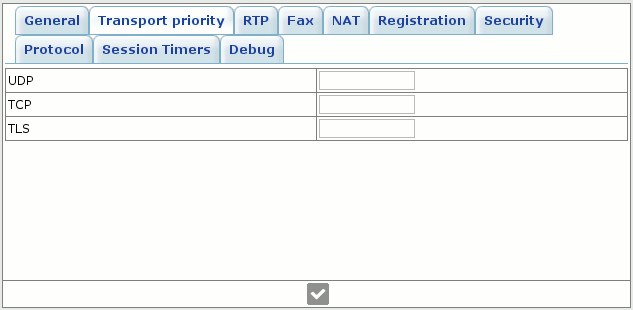
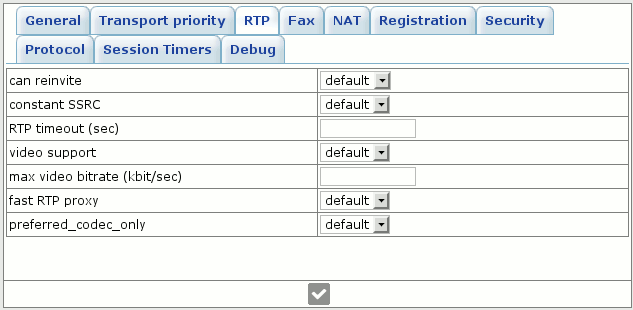
can re-INVITE
constant SSRC - this option controls if SSRC in RTP stream is changed after media began to be handled by Media proxy module.
This is needed for compatibility with some gateways (more specific, with Huawei).
RTP timeout - drop call if there is no RTP activity during specified time and if line in not on hold.
video support - enable SIP video support.
max. video bitrate - max. bitrate for video in kbit/s.
fast RTP proxy - use Media proxy for RTP
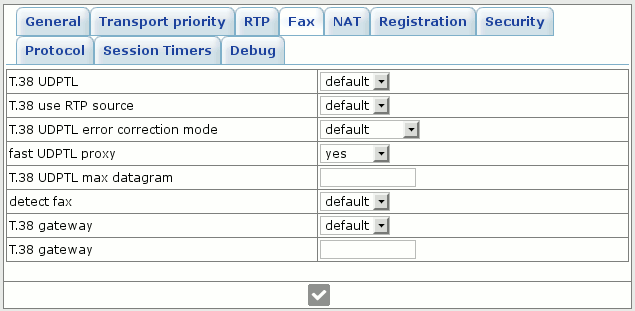
T38 UDPTL - T.38 support
use RTP socket for Т.3 - send Т.38 to the same port as RTP. Can be useful when peer's equipment is under NAT.
detect fax
fast UDPTL proxy - use ль Media proxy for UDPTL
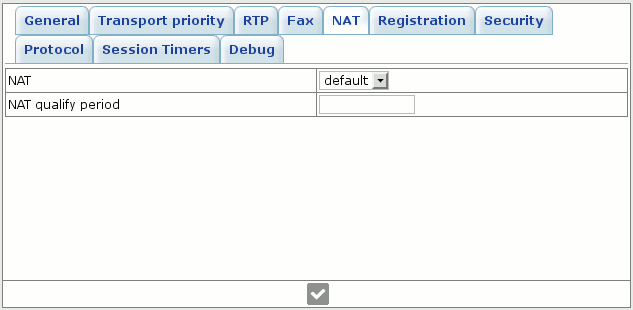
NAT
NAT qualify period - Smartswitch will periodically send SIP message OPTIONS, to check that this originator works and is available. If originator won't answer for a given period of time in milliseconds, then Smartswitch assumes this device is switched off and not available.
This functionality also could be used to maintain UDP session with device, which is located behind NAT. Using periodic SIP OPTIONS sending, Smartswitch will prolong time of life of the record in IP address translation table of NAT server for our UDP connection through NAT. This time of live will prolong when there is a traffic between Smartswitch and device behind NAT. If we don't do this and time of life of the NAT record will elapse, then the requests, sent by Smartswitch, won't reach to SIP device, because NAT server won't know where to route the message.
This parameter is used together with option NAT=yes.

enabled - enables sending of REGISTER messages to remote equipment which is specified in field "host".
The state of registration on remote equipment could be checked in menu SIP registry.
host - IP address of equipment on which need to register.
port - on which port to send registration requests. By default - 5060
username - user ID, which is used for SIP registrar.
domain - which domain to set by default in field From:
username for authentication - optional user name for the case when for authentication user name doesn't match username for SIP messages.
password - password for authentication.
extension - field serves to specify which number remote server (on which Smartswitch has registered) will insert into INVITE.
This option is useful when scheme with DID is used.
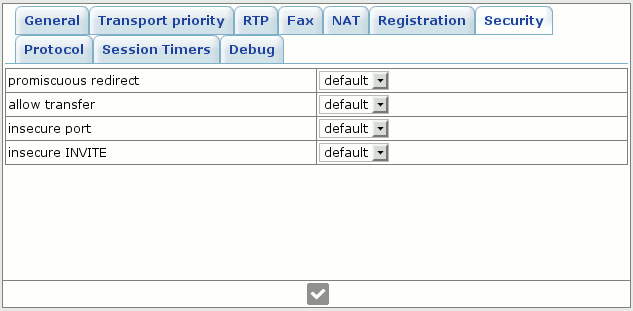
promiscuous redirection - need to enable if you want Smartswitch to react on SIP message "302 Moved Temporarely".
This could be useful when connecting to cluster, which performs load balancing over several signalling nodes using SIP message "302 Moved Temporarely".
allow transfer - allow or disallow Call transfer.
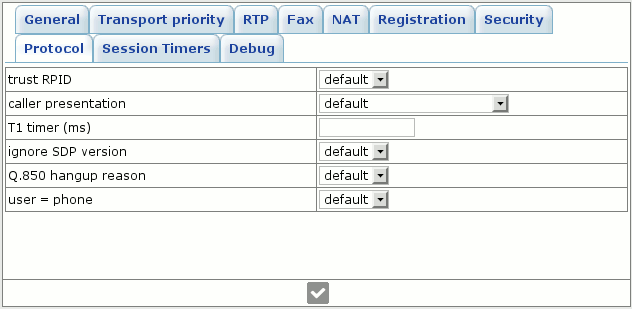
trust RPID - if enabled, Smartswitch trusts to Remote-Party-ID which is received from remote party.
caller presentation - set up presentation mode for calling number.
timer Т1 (ms) - time during which Smartswitch will wait for answer to 1st INVITE, after resending or INVITE wait time will be 2*T1, after 2nd resending - 3*Т1 etc. By default 500 ms. We don't recommend to change this value.
use Q.850 reason - support for ISDN disconnect cause codes in SIP messages
Session timers serve to hangup a session when keepalive-message exchange has been stopped.
The latter could happen, for example, if internet connection has dropped between Smartswitch and peer.

max. session refresh interval - a value of Session-Expires which system will propose to remote side.
If remote side will propose greater interval, system will try to decrease it to specified here value.
min. session refresh interval - minimal value of Session-Expires which will be accepted by Smartswitch.
Otherwise the call will be dropped with 422 response.
session refresher - determines who will send requests to refresh the session - UAS or UAC.
