Logging¶
The system has a flexible, configurable Logging system that allows you to change logging levels for various application modules of the system in real time.
In this case, the modules do not reboot, but continue to function.
Logging levels determine the type and number of messages that are written to log files.
For each application of the system, its own separate log file is maintained, which has the name application name.log and is located in the directory /var/log/smartswitch.
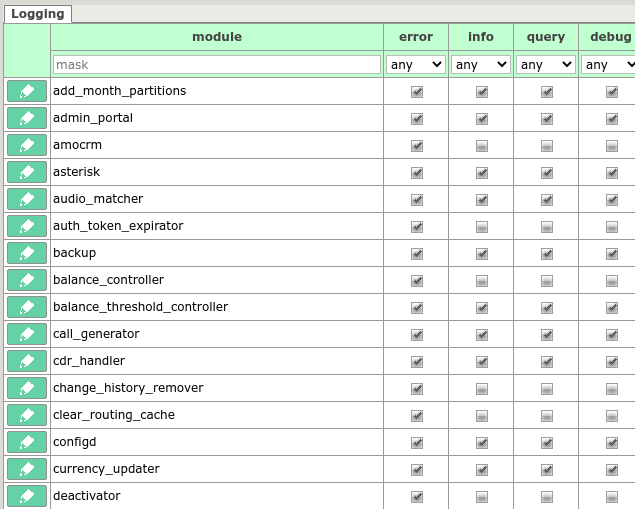
The logging list contains modules from the Structure section.
Available logging levels for each of them:
error - errors are logged
info - informational messages are logged
query - executed SQL queries that modify the database are logged
debug - debug messages are logged
By default, errors are logged for all modules.
SQL queries are also logged for the asterisk module. And this option cannot be disabled.
From the asterisk SQL query log you can recreate all CDRs.
And this feature can be used to restore a database after a failure.
Attention! Setting logging levels can significantly increase the amount of information logged into files.
Especially if a large number of calls go through the system.
This may entail:
- running out of hard drive space (and possible loss of CDR)
- increased load on the hard drive (and possibly problems with the performance of the entire system)
Be careful when setting logging levels for system modules and disable logging when you no longer need it!