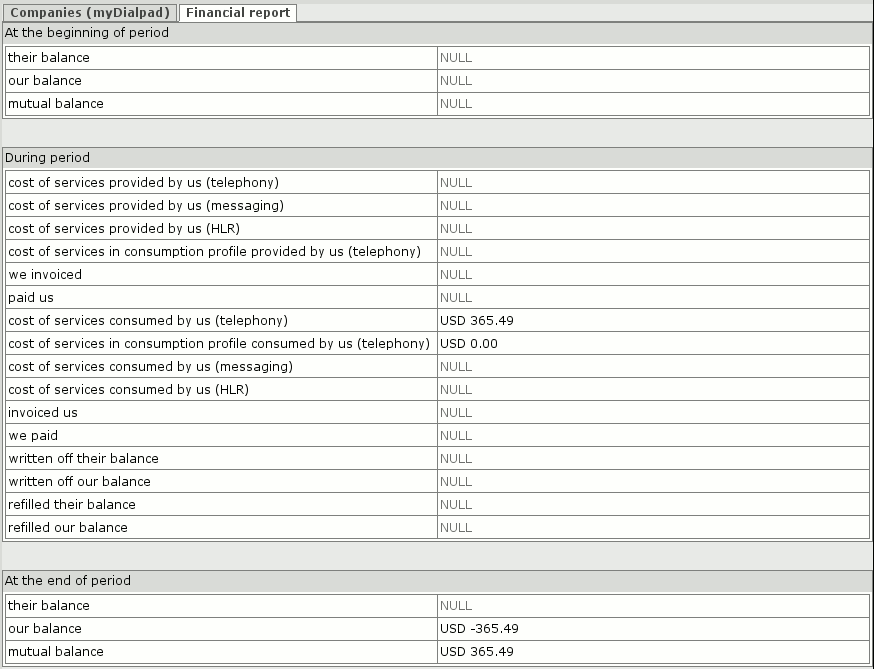
Shows full financial report for selected period, including:
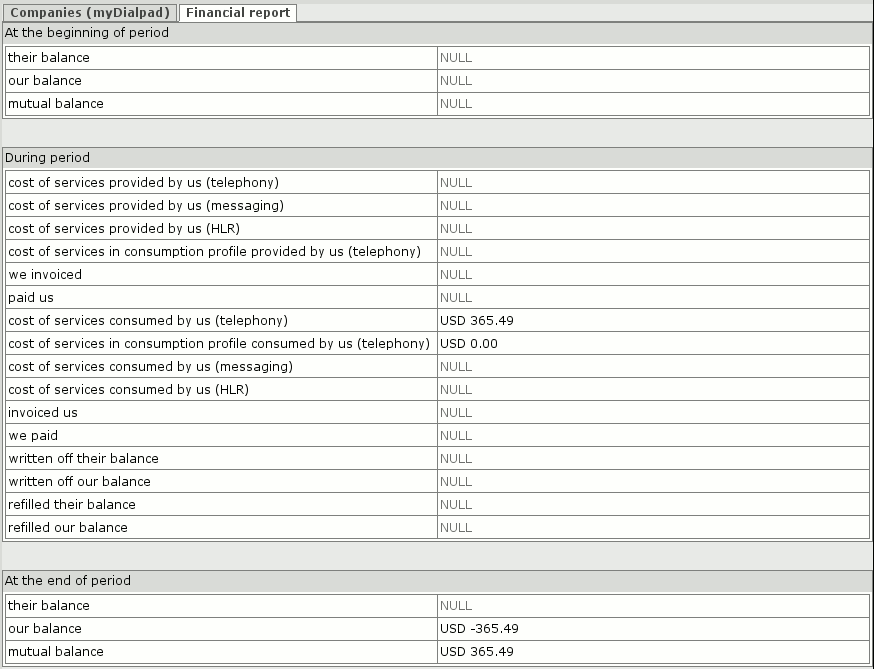
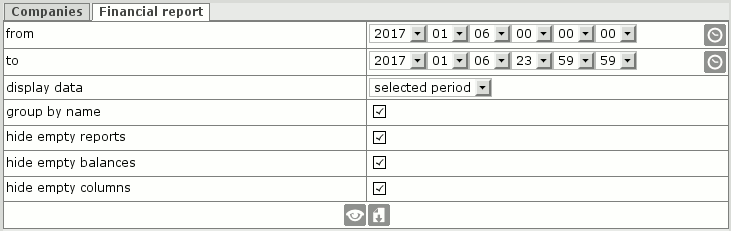
from, to - interval for selection
display data - choose whether display data for selected interval from-to or for last time.
The latter is convenient because you can periodically press CTRL+R in browser and get last actual data for online monitoring.
group by name - display data, which are grouped by peer name.
hide empty reports - don't show peers, for which there is no data during selection period and therefore there has been no balance changes.
This allows to decrease the number of displayed rows.
hide empty balances - don't show peers, which have empty balances, thus there has never been any activity at allи
hide empty columns - don't show columns, which contain no useful data.
This allows to decrease the number of displayed columns.