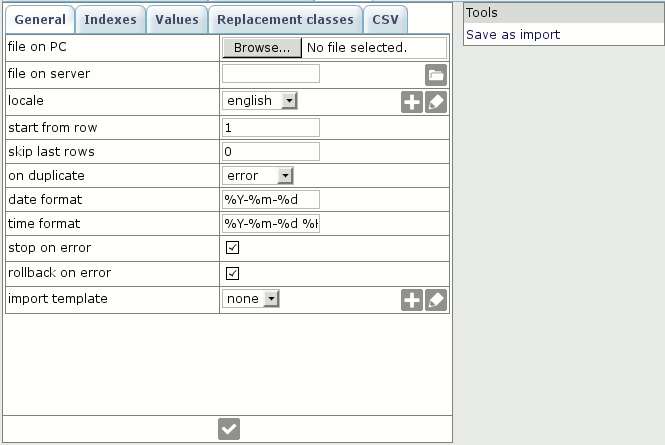
In various sections of web-interface there exists a possibility to import data from a file.
Import menu usually looks this way:
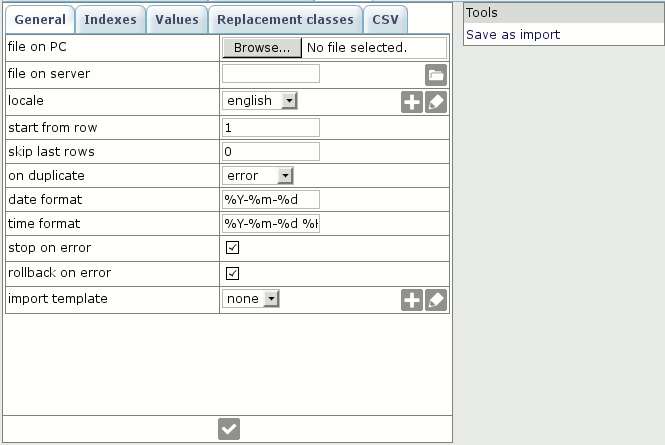
Save as template - you can save all import parameters in template, in order in to choose this template next time and not to fill import form once again.
Here you can choose:
file on PC - file which is located on your PC
file on server - file which is located on Smartswitch (for example, exported file or uploaded previously).
Need to specify at least one of these parameters.
In case if both are specified, Smartswitch loads file from your PC and overwrites chosen file on server.
locale - locale in which file is written.
In locale there is specified character encoding and fractional delimiter.
start from row - often files start from header, in which there can be various redundant information.
On import system can't correctly handle this information and produces error.
In this field you should specify a number of row, from which useful data starts.
skip last rows - sometimes last rows of a file contain useless information, for example, words "Thank you", or logo picture.
When importing such rows obvious error occurs.
Using this field, you can specify how many rows at the end of file to ignore.
on duplicate - here you choose behavior when detecting a duplicate - an already present record with same key in database.
date format - specify date format in imported file.
time format - specify date and time format in imported file.
Usually this is useful for .csv files.
In Excel files there is a special cell format for date and time, which is automatically recognized by Smartswitch.
However, sometimes it happens that date and time is stored in cell with format "string". In this case when importing it's needed to specify date time format explicitly.
stop on error - stop import on error or continue from next row.
rollback changes on error - when import error occurs you can rollback those rows, which have been imported previously, before the error.
import template - use data from saved template instead values from this import form.