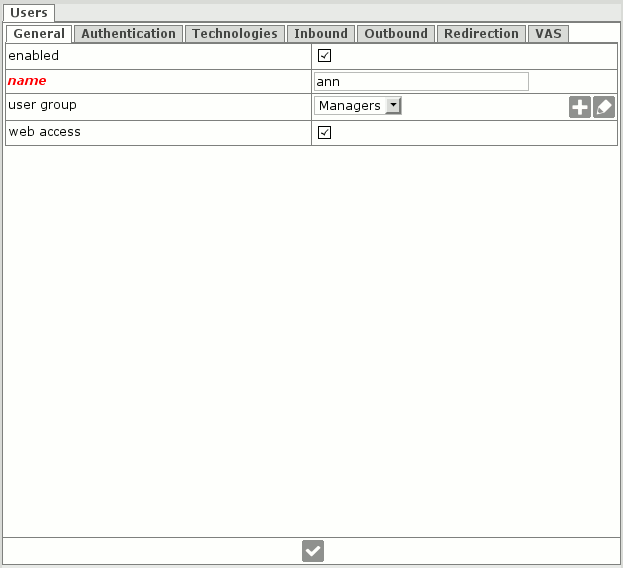
Go to Dial-peers -> Users and add a new one:
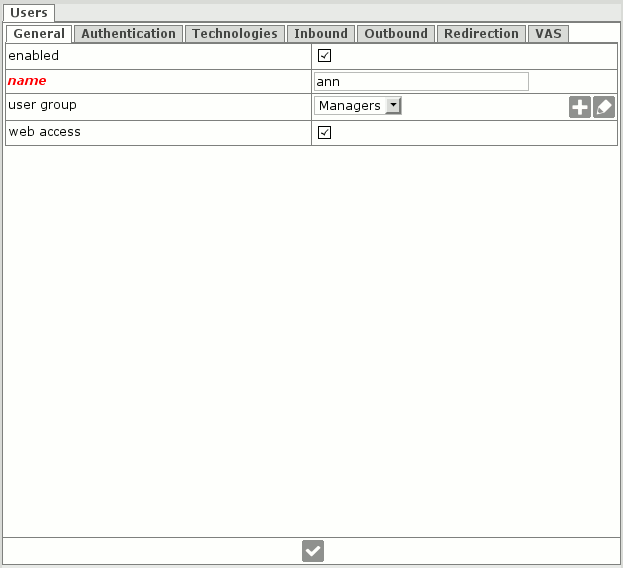
Set name = ann.
Save.
Press "+" near Technologies -> SIP:

Press "Generate* near secret.
Save.
Go to Users (ann) -> Extensions.
Add extension 100:
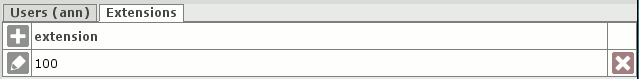
Go to Dial-peers -> Users.
Add a new one:
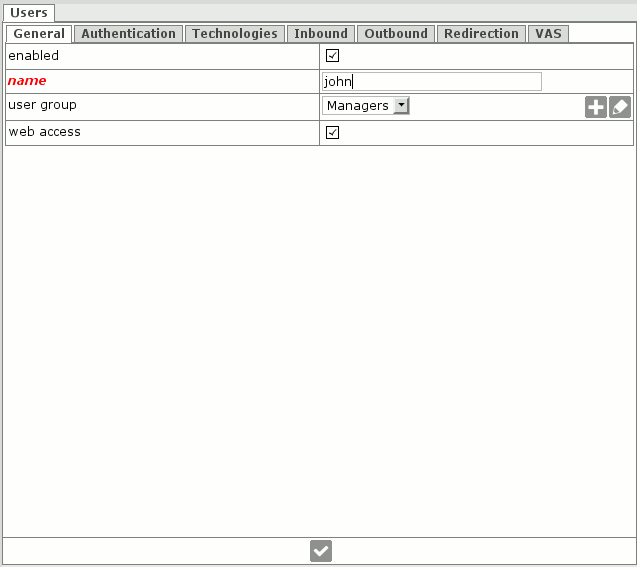
Set name = john.
Save.
Press "+" near Technologies -> SIP:
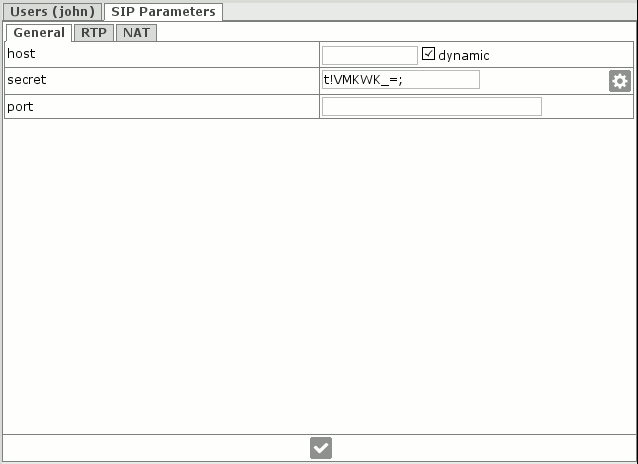
Press "Generate" near secret.
Go to Users (john) -> Extensions.
Add extension 101.
