Configuring user group for virtual PBX without administrator access¶
Initial configuring of the user group has been described in section Configuring user group
1. Go to Dial-peers -> User groups (Managers):
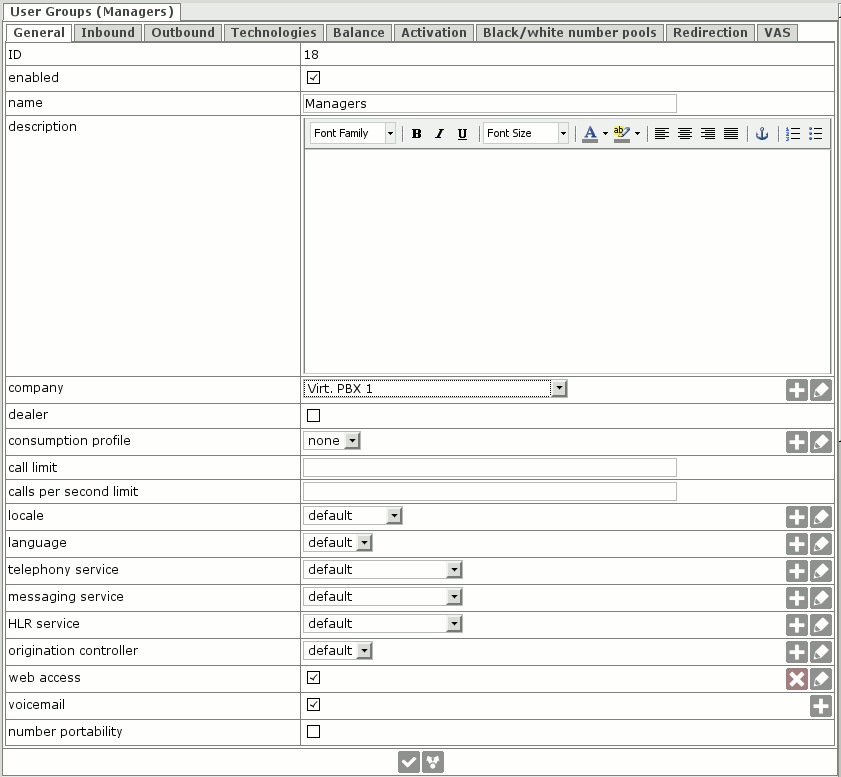
Set company = Virt. PBX 1.
Save.
Initial configuring of the user group has been described in section Configuring user group
1. Go to Dial-peers -> User groups (Managers):
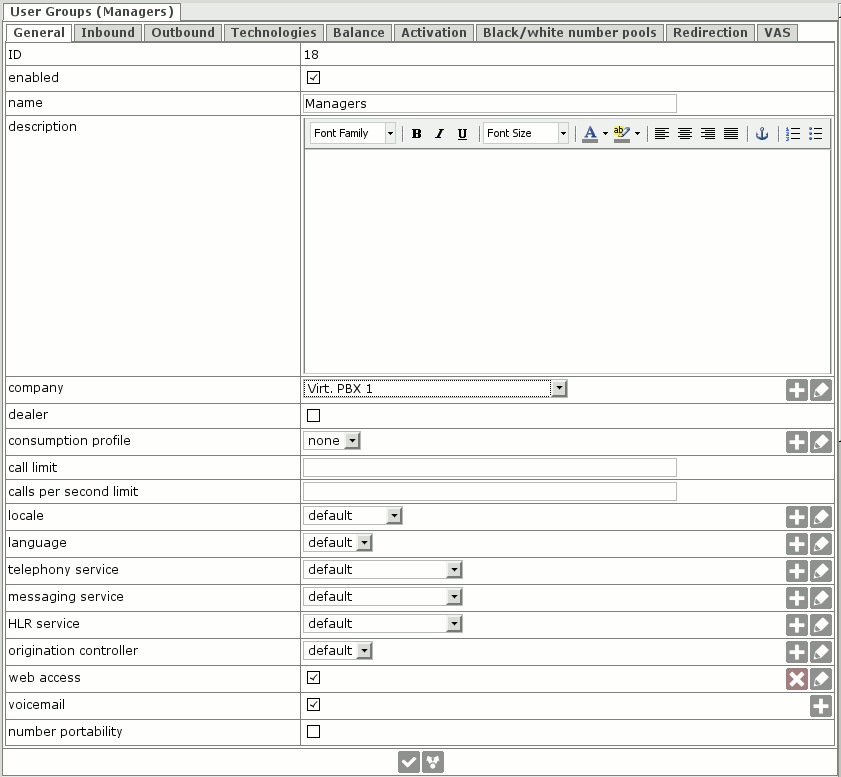
Set company = Virt. PBX 1.
Save.