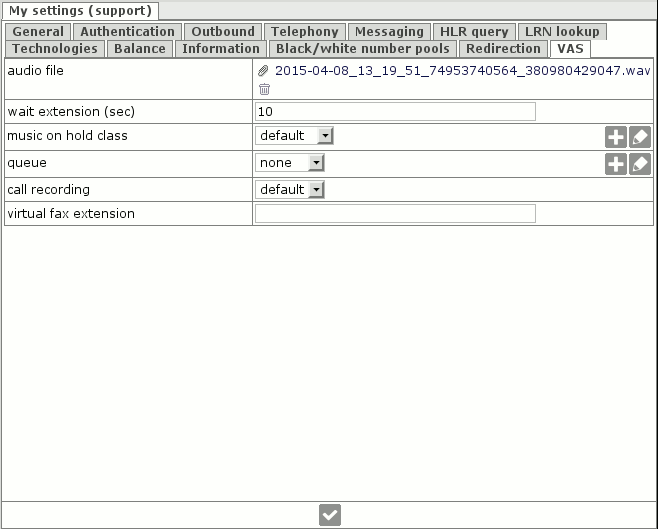Configuring unconditional call recording¶
Let's suppose, you want to enable Call recording for calls from/to users.
System allows to enable or disable call recording for administrator with various scope.
Also each user can redefine administrator's settings, by enabling or disabling call recording individually.
This VAS is disabled by default.
1. Global enabling of call recording for all peers (including suppliers).¶
Turn on option PBX settings -> VAS -> call recording
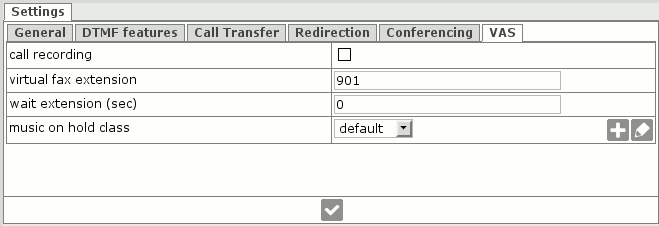
2. Enabling call recording for all user groups.¶
You can redefine setting from i.1 for all user groups.
Enable option User groups -> Settings -> VAS -> call recording
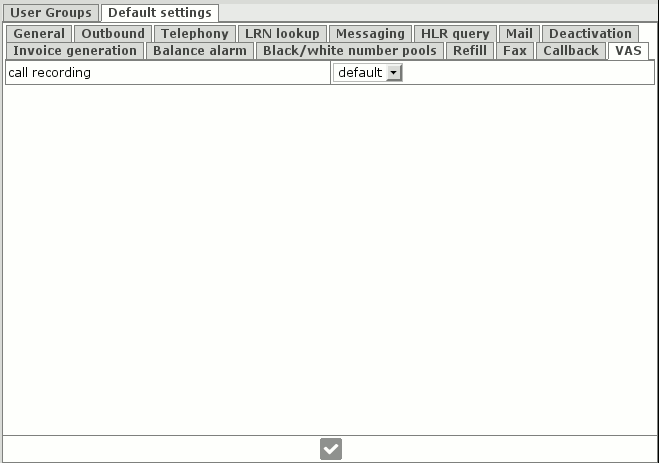
3. Enabling call recording for particular user group.¶
You can redefine setting from i.2 for certain user group.
Turn on option User groups (Managers) -> VAS -> call recording
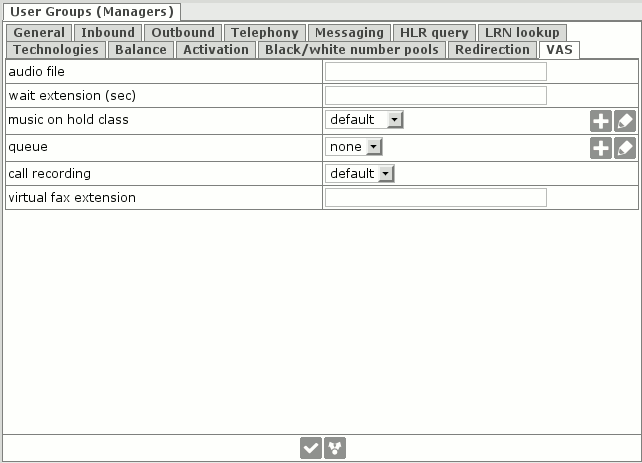
4. Enabling call recording for certain user by administrator¶
You can redefine setting from i.3 for certain user.
Enable option Users (john) -> VAS -> call recording
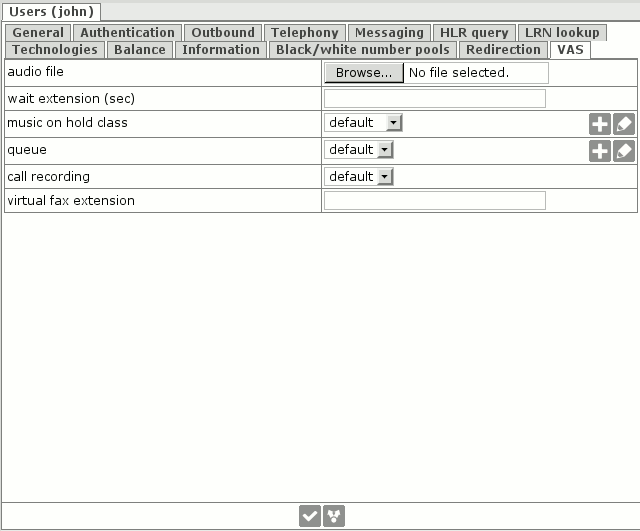
5. Enabling call recording from user's personal web-cabinet.¶
User can redefine setting from i.3 by himself from his web-cabinet.
Enter web-cabinet and turn on option My settings -> My settings -> VAS -> call recording