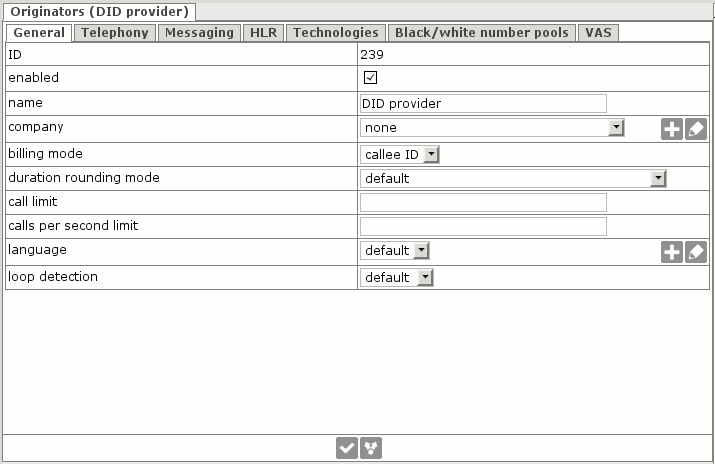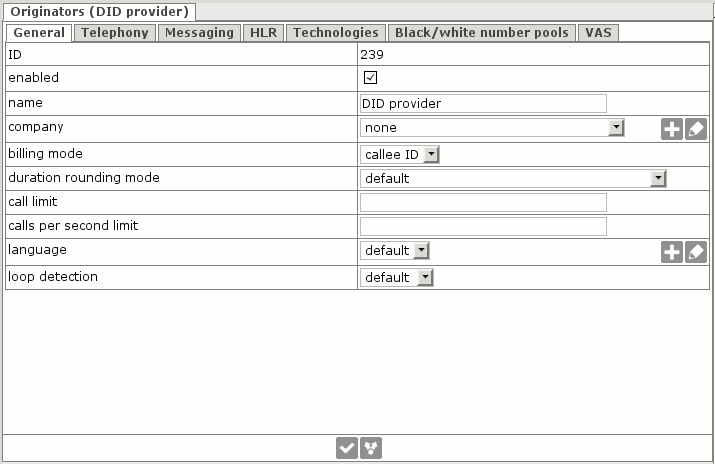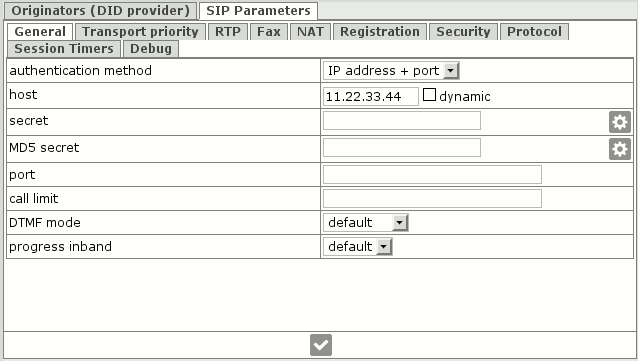Configuring telephony originator¶
Go to Dial-peers -> Originators and add a new one:
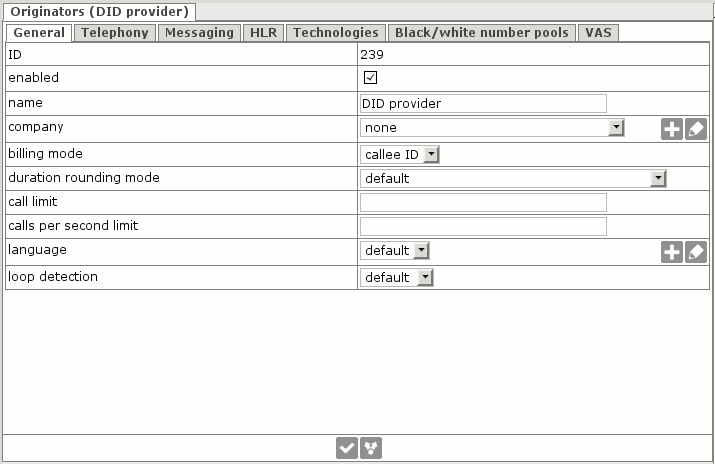
- Set name to "DID provider".
- Choose billing pack = zero.
Billing pack "zero" - is a predefined billing pack, in which price is 0 for all destinations.
- Choose route class "DID provider".
- Save.
Press "Add" on row Technologies -> SIP:
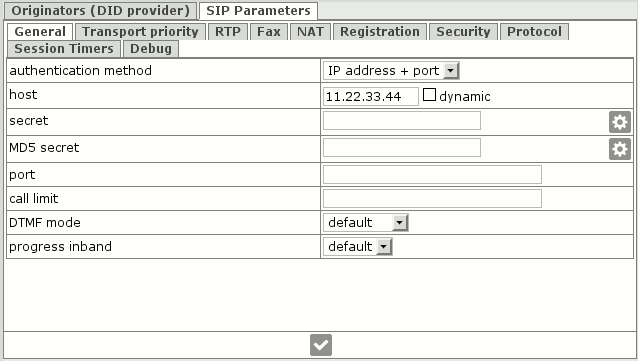
- Set host to IP address 11.22.33.44.
- Save
Русский перевод