Configuring message terminator¶
Let's suppose, we have provider for message sending, which supports connection by SMPP protocol.
In interconnection technical form provider specified following information:
- IP address: 1.2.3.4
- login: login
- password: password
- bind mode: ESME, TRX
To simplify, let's assume this service will be provided free of charge.
1. Go to Dial-peers -> Terminators
2. Add new one:
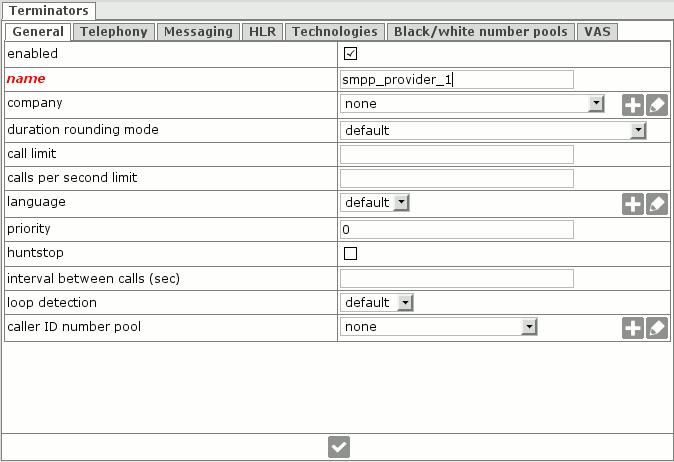
Name it 'smpp_provider_1'.
Set Messaging -> billing pack = 'zero'.
Save.
3. Add Technologies -> SMPP:
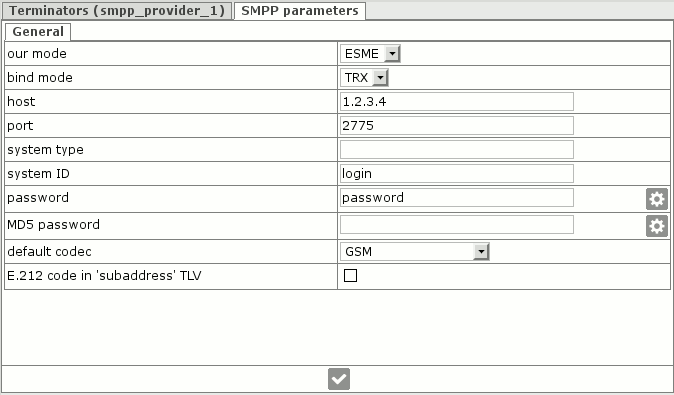
Set our mode = ESME.
Set bind mode = TRX.
Set хост = 1.2.3.4.
Set system ID = login.
Set password = password.
Save.