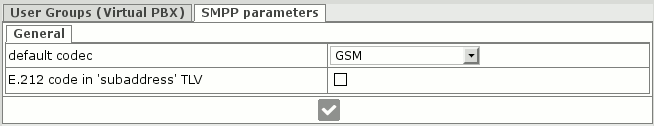
This solution is described in section Message sending through SMPP connection.
To simplify, let's assume that this service will be provided free of charge.
1. Configure Message routing.
This is describe in section Configuring message routing.
2. Choose configured Route class on user group or user of interest.
3. Set Inbound -> billing pack for messages = 'zero' on user group or user of interest.
4. Add Technologies -> SMPP on user group of interest:
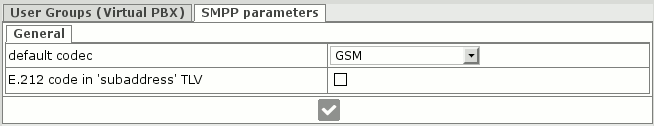
Leave all defaults.
5. Add Technologies -> SMPP on user of interest.
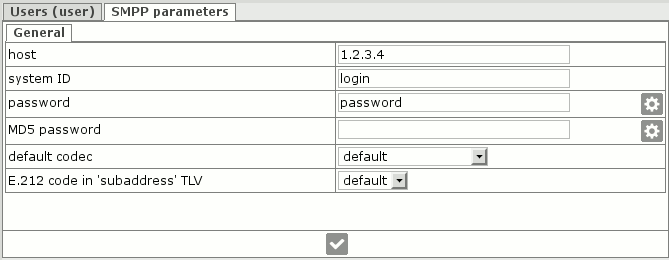
Set host, if you wish to limit SMPP connection from specific IP address.
Set system ID - this is login.
Set password.