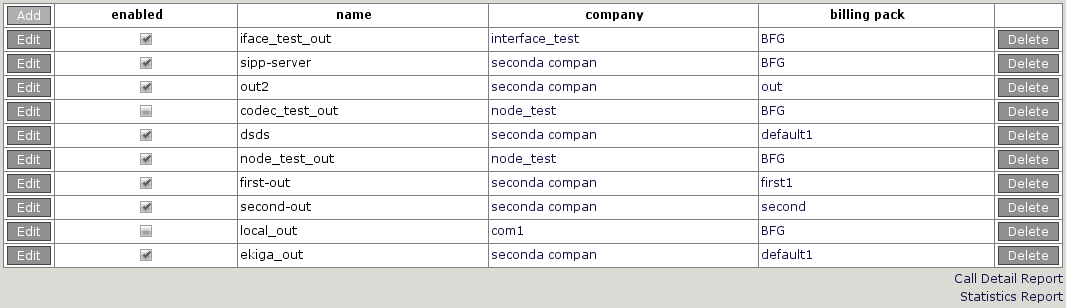
Now we shall add terminator peer for VoIP provider "GreatProvider".
Go to Home >> Dial-peers >> Terminators. Here you can see the list of providers just like this:
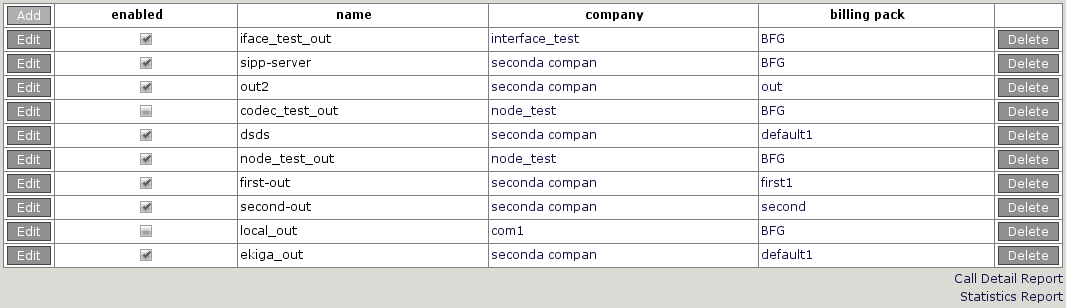
If your system is fresh, this list will be empty. Now we'll start filling it. Press "Add". You'll see screen like this:
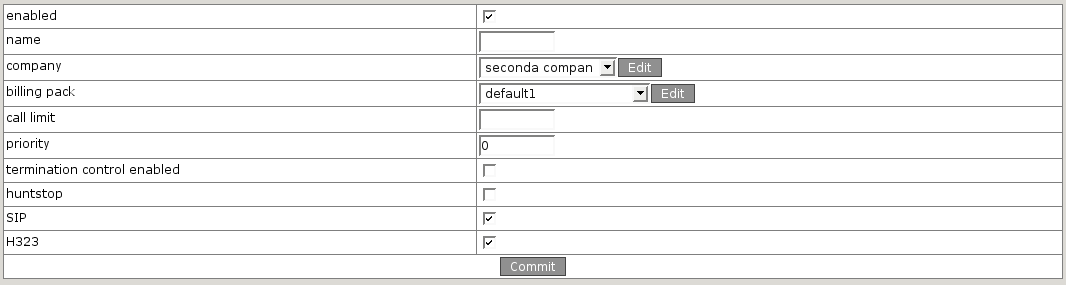
Now you will see this terminator in the list.
Now we must complete terminator's configuration. Press "Edit" on him. You'll see screen like this:
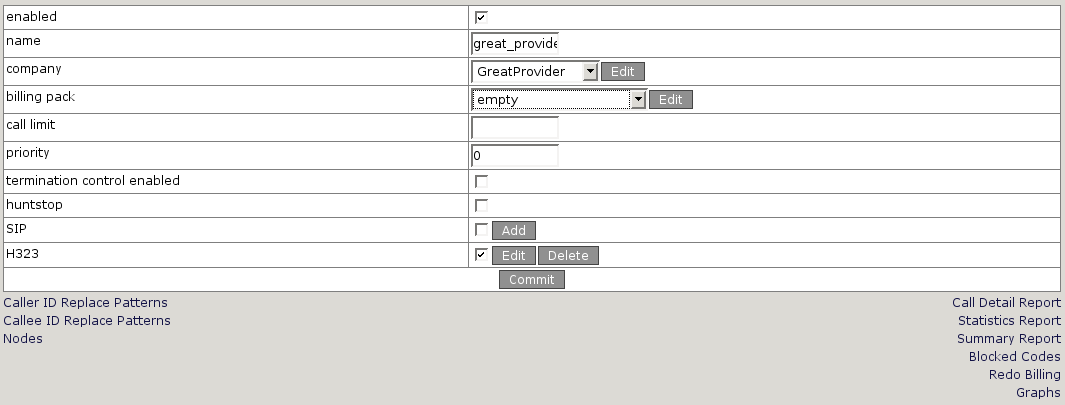
Pay attention to the links that appeared in the bottom. As provider uses H323 protocol, let's configure it. Press the "Add" link at the H323 row. You'll see this:
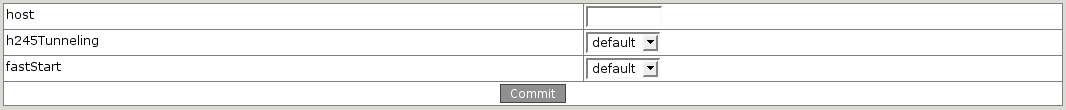
Set host field to "Y.Y.Y.Y" and press "Commit".
Now we must tell the system which node should take this peer into its RAM configuration (this is extremely useful for cluster
configurations), Press "Nodes" link in the terminator edit mode and press "Add" there. You'll see:
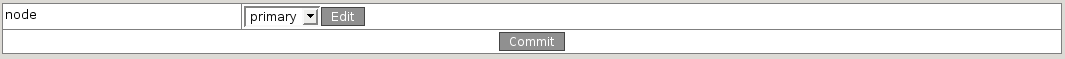
Select needed node. In single-node configuration there will be only one choice available. Press "Commit".
Congratulations! Terminator is configured.