Configure Companies with the Softswitch¶
Let's suggest that originator and terminator belong to different companies - that's the most common case.
Go to Home >> Finances >> Companies. You shall see screen like this:
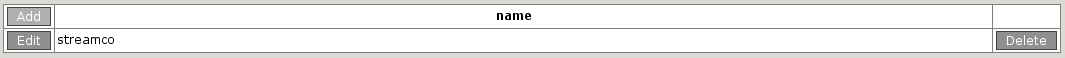
Press "Add" button in the upper corner. You'll be taken to the following screen:
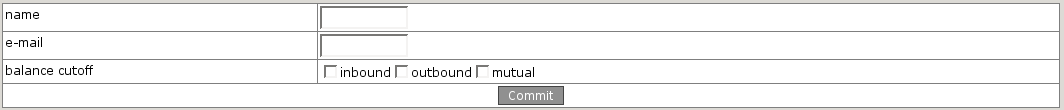
Fill in originator's company name - "SmallCustomer". Leave all the rest untouched. Press "Commit".
Now you can see your company added! Repeat these steps to add the terminator's company "GreatProvider"