Checking routing of number 12123388100¶
Go to Originators (DID provider) -> Check routing.
Set callee ID = 12123388100.
You should see correct routing to VPBX administrator "virt001":
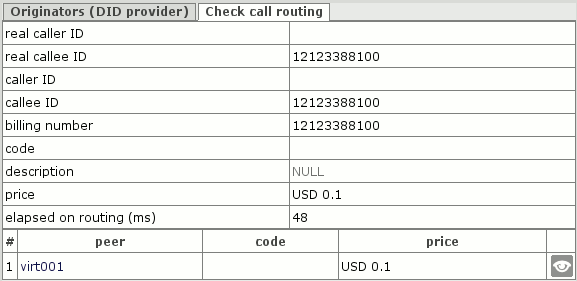
In case if you don't see route to virt001, likely that you've missed some of described steps.
To debug, when checking routing, set outbound peer = virt001 and system will show you why the route to virt001 is absent in route list.