Check Hunting with Calling Cards¶
Go to editing mode of user group "calling_cards". You'll see:
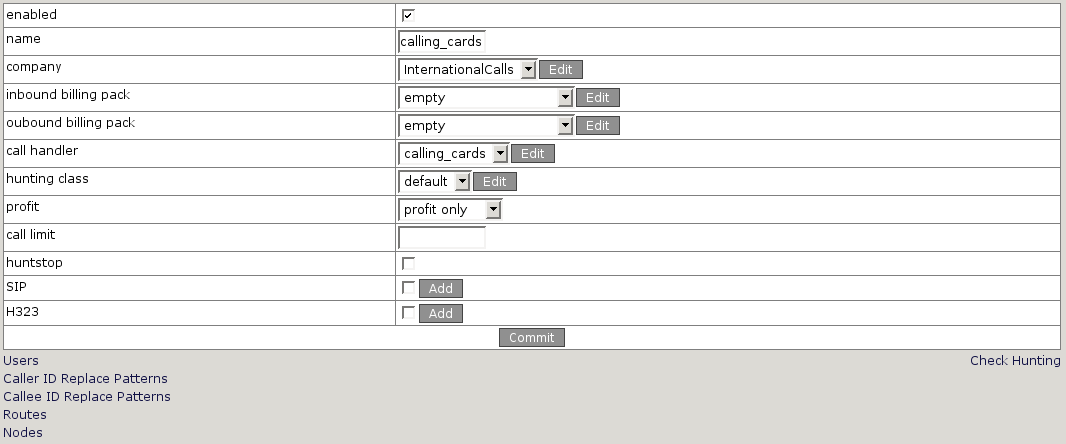
Press "Check Hunting" link at right bottom corner.
You'll see the page like this:
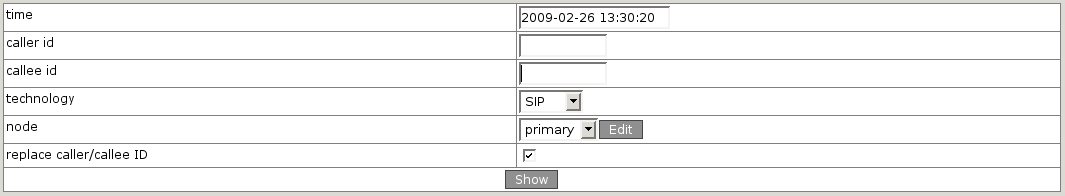
- Put any number in "destination" field 121234567.
- Press "Show".
Here is what I see:
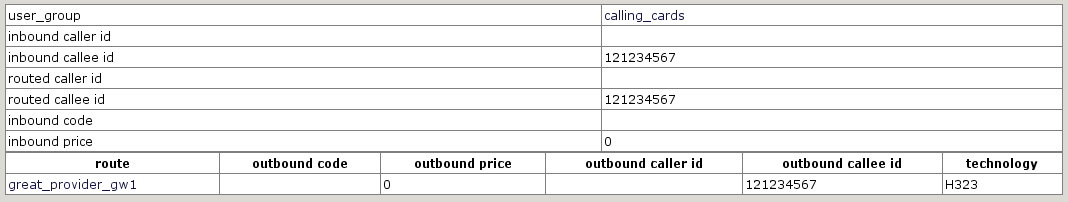
This means that destination, that was entered by the calling cards user, will be routed to great_provider_gw1 just as expected. If you can see the same - then everything is configured correctly!